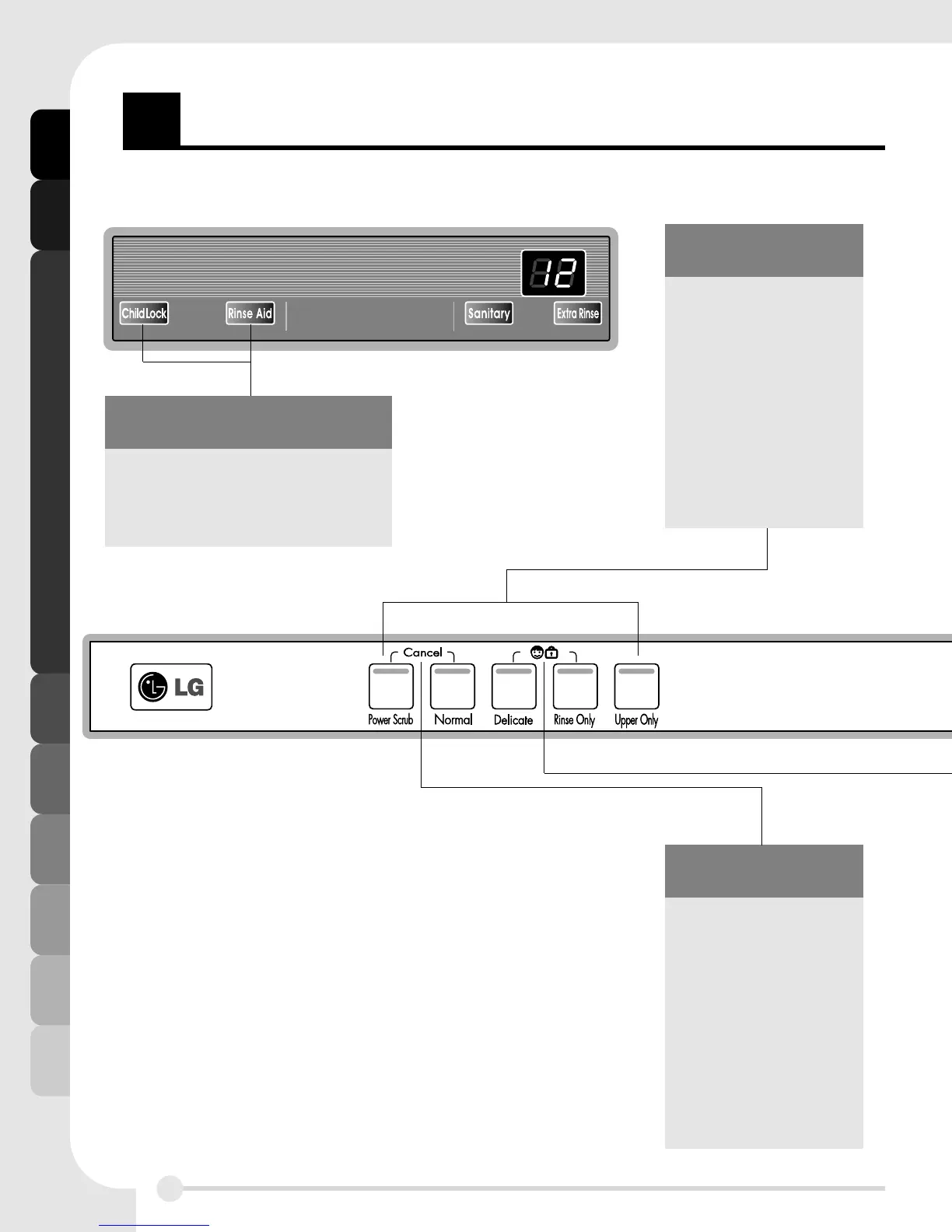FF
UUNNCCTTIIOONNSS OOFF CCOONNTTRROOLL PPAANNEELL
8
PROGRAM
• Press the program that
corresponds to your
desired wash cycle.
CANCEL
• To cancel a running
program, open the door,
then press and hold the
Power Scrub and
Normal buttons for 3
seconds.
INDICATOR
• Child lock: Lamp will turn on
when Child Lock setting is on.
• Rinse Aid: Refill with Rinse aid
when Lamp turns on.
This program is for very heavily soiled loads
This program is for normally soiled everyday loads.
This program is for washing delicate items like glasses.
This program is for very lightly soiled loads.
This program is to wash some items loaded on the upper rack.
Normal
Rinse Only
Upper Only
Delicate
Power Scrub
F UNCTIONS OF CONTROL PANEL
■■
Control panel may vary on some models.
