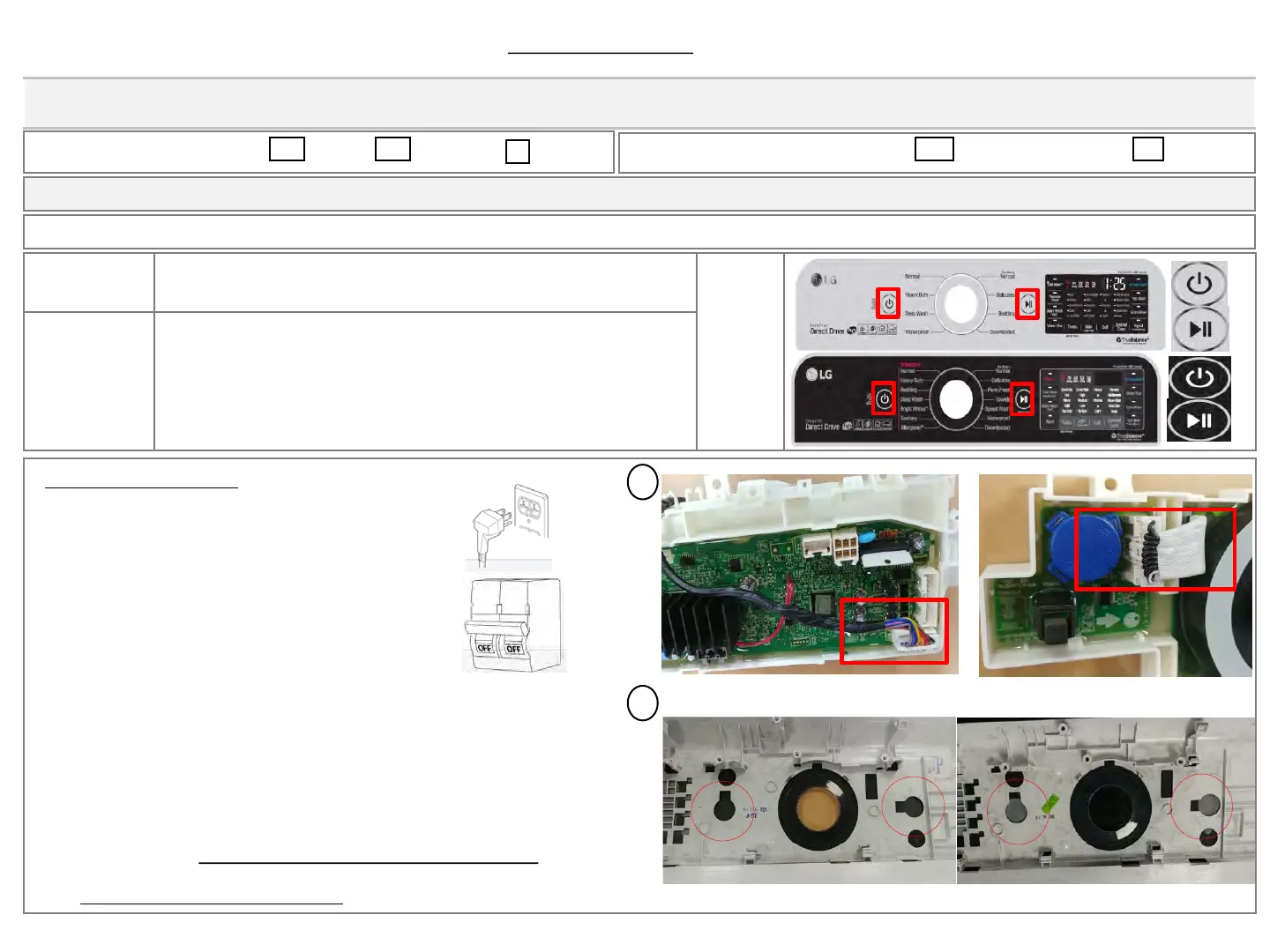Symptoms
No touch, unit not working, unit works intermittently, No power
Picture
Cause
Customer does not press button because of touch sensitivity, the
touch button is stuck, or connection of main board and display board
[Instructions on No Touch] Touch Button of the Unit cannot operate(including touch intermittently, not working, no power)
Service Bulletin
Product : Washing Machine (Top loader)
Bulletin # : DFZ202000058-01
Release Date : 2020.03.17
Applicable for Serial Number : 901TN******* ~ 004TN*******
Applicable for models: WT7300CW, WT7300CV, WT7800CW, WT7800CV, WT7880HWA, WT7900HBA
Bulletin Type : SVC Notice Parts Others
Applicable : only with symptoms :with every repair
Repair Instructions
1. Check power connection at the outlet.
2. Check circuit breaker
Turn the breaker off, wait 5 seconds,
then turn it back on.
3. Remove front panel and main PCB assembly.
Check the main board and display board connections.
4. Check if Power and Start part have stickers with symbol
on the back of the front panel
If not, please order the panel assembly
listed at the page 2.
Page 1
3
4
Start
Power
Start
Power
Without stickers
WT7300CW, WT7300CV WT7800CV, WT7880HWA, WT7900HBA