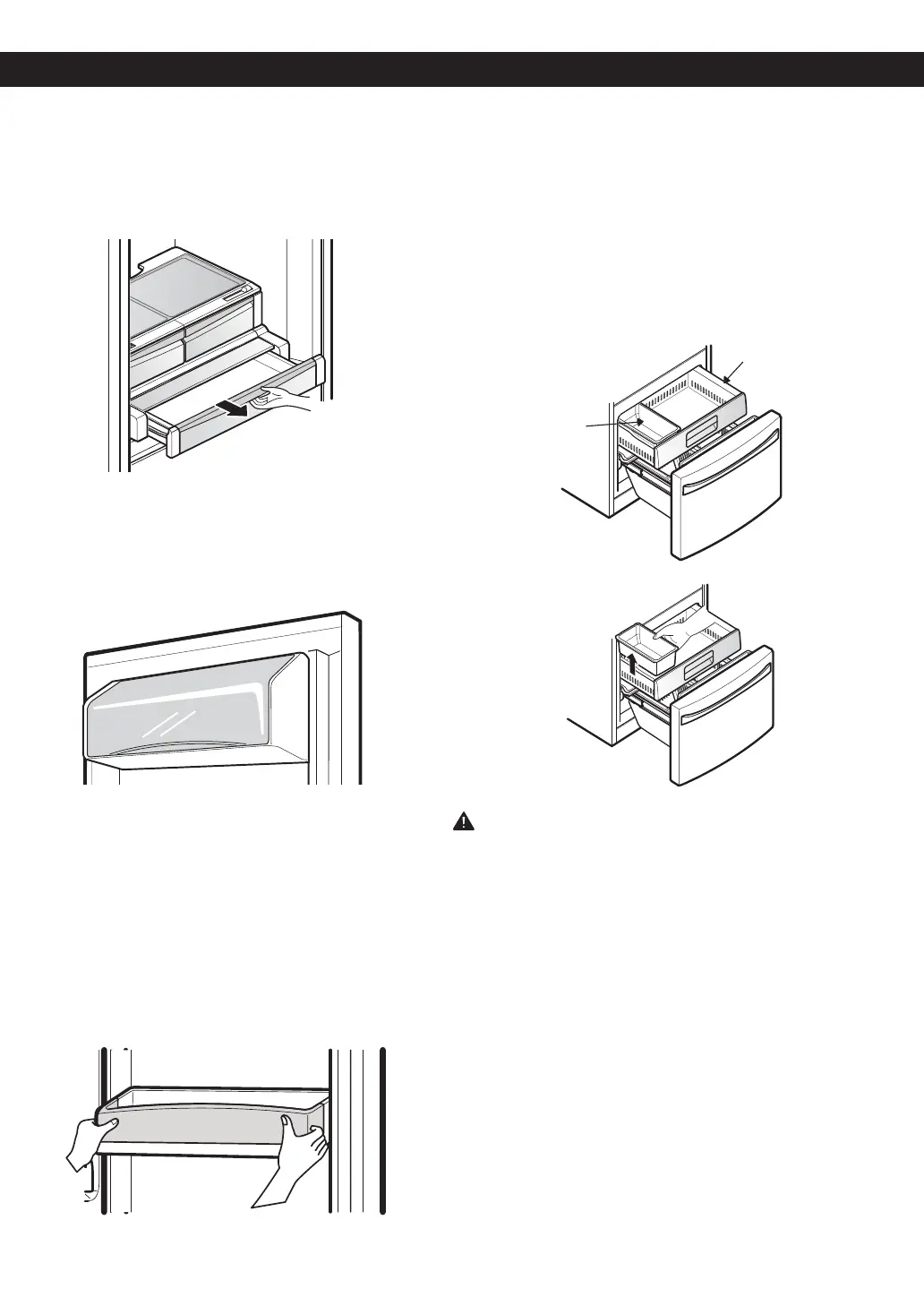19
USING YOUR REFRIGERATOR
PANTRY DRAWER
This drawer can be used for large party trays, deli items
and beverages. (Do not use this drawer for vegetables or
items that require high humidity.)
Pull forward to open. Lift slightly and pull out to remove.
DAIRY BIN
1. To remove the dairy bin, simply lift it and pull straight out.
2. To replace the dairy bin, slide it above the desired
location and push down until it stops.
DOOR BINS
The door bins are removable for easy cleaning and
adjustment.
1. To remove the bin, simply lift the bin up and pull
straight out.
2. To replace the bin, slide it in above the desired
support and push down until it snaps into place.
NOTE: Some bins may vary in appearance and will
only fit in one location.
FREEZER SECTION
ICE BIN
1. Pull the Freezer Drawer and the Pullout Drawer out as
far as possible to remove the Extra Ice Bin.
2. Gently lift and pull out the ice bin.
3. To replace, pull both drawers out as far as possible,
and set the bin in its correct position in the Pullout
Drawer. Close the Pullout Drawer and then the Freezer
Drawer.
Extra Ice Bin
Pullout Drawer
CAUTION: 1JODIIB[BSE,FFQIBOETBOEGFFUDMFBS
of the bottom of the freezer drawer when opening
and closing.
