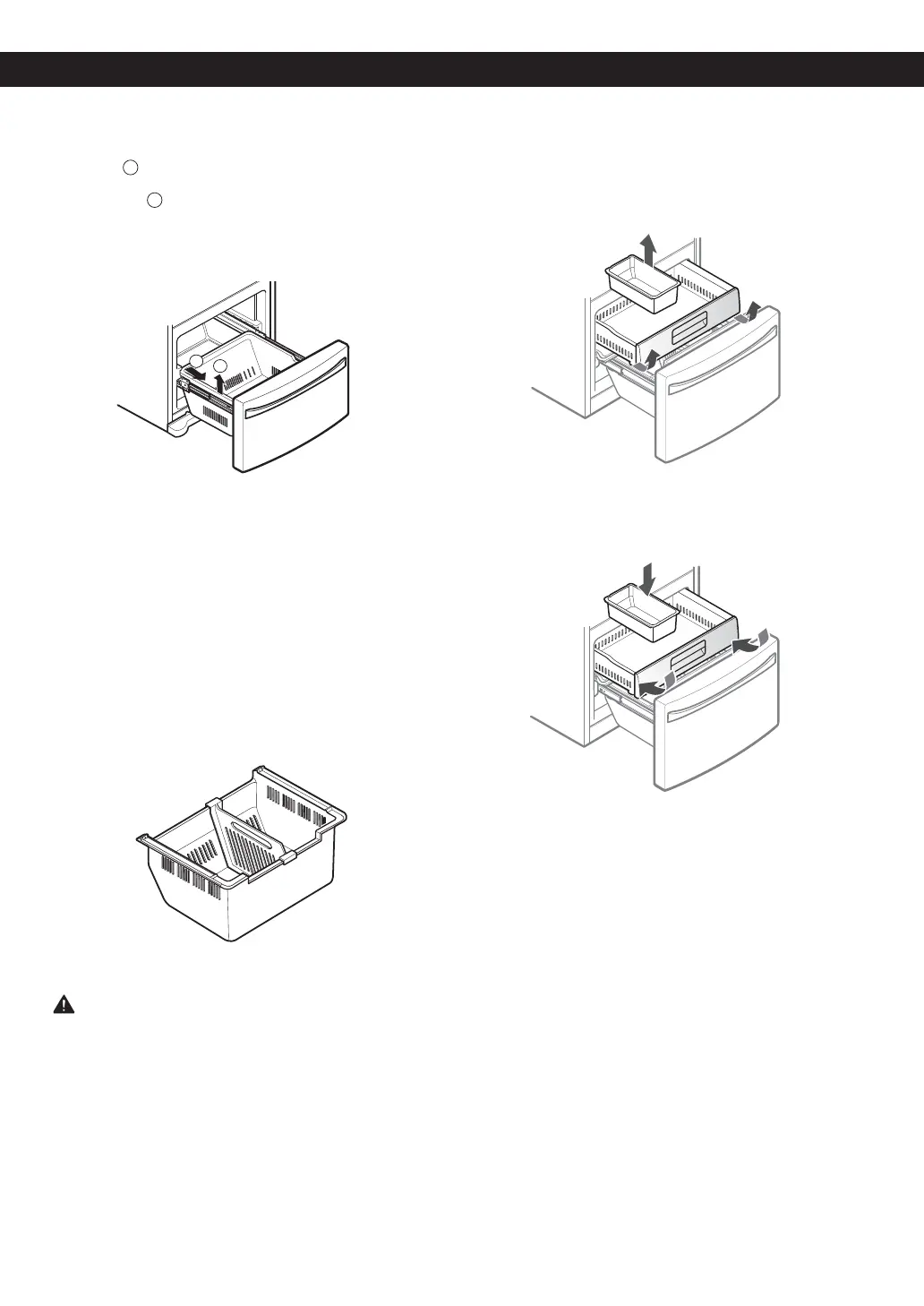20
USING YOUR REFRIGERATOR
DURABASE REMOVAL AND REPLACEMENT
1. To remove the Durabase, open the drawer to full
extension 1 . Push the Durabase to the back as much as
possible, tilt the front of the Durabase up, and then lift
it up and out 2 .
2. To replace, tilt the back of the Durabase into the
drawer, then lower it down and into the rail assembly.
PULLOUT DRAWER
1. To remove, pull the drawer out to full extension.
Lift the drawer up and out, making sure to clear
the rail system.
2. To replace, with the drawer pulled out to full
extension, insert the drawer in the rail assembly.
1
2
NOTE: Assemble the Durabase before assembling
the pullout drawer. The pullout drawer needs
clearance in order to properly seat its rollers. If the
items are assembled improperly, the freezer door
may not close.
DURABASE DIVIDER
The Durabase divider allows you to organize the
Durabase area into sections. It can be adjusted from side
to side to accommodate items of different sizes.
WARNING: If the Durabase divider is removed, there is
enough open space for children or pets to crawl inside.
To prevent accidental child and pet entrapment or
suffocation risk, DO NOT allow children or pets to
touch or go near the drawer.
