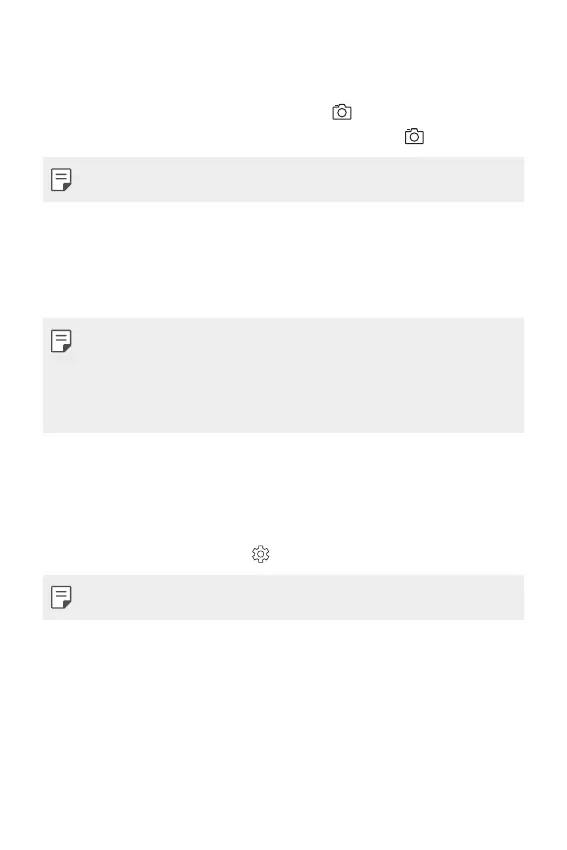Useful Apps 82
Burst shot
You can take continuous shots of photos to create moving pictures.
On the auto mode screen, touch and hold
.
• Continuous shots are taken at a fast speed while
is held down.
• Up to thirty (30) continuous photos can be taken.
Connecting with LG Friends cameras
You can connect the device to another camera to view photos or
videos saved on the camera.
• The LG Friends cameras that can be connected with the device are
optional accessories. Consult with the LG Customer Center for
purchasing.
• Some options may not be supported or may be different, depending
on the service provider or the service area.
Configuring camera options
You can customize a variety of camera options to suit your
preferences.
On the auto mode screen, tap
.
• Available options vary depending on the selected camera mode.
