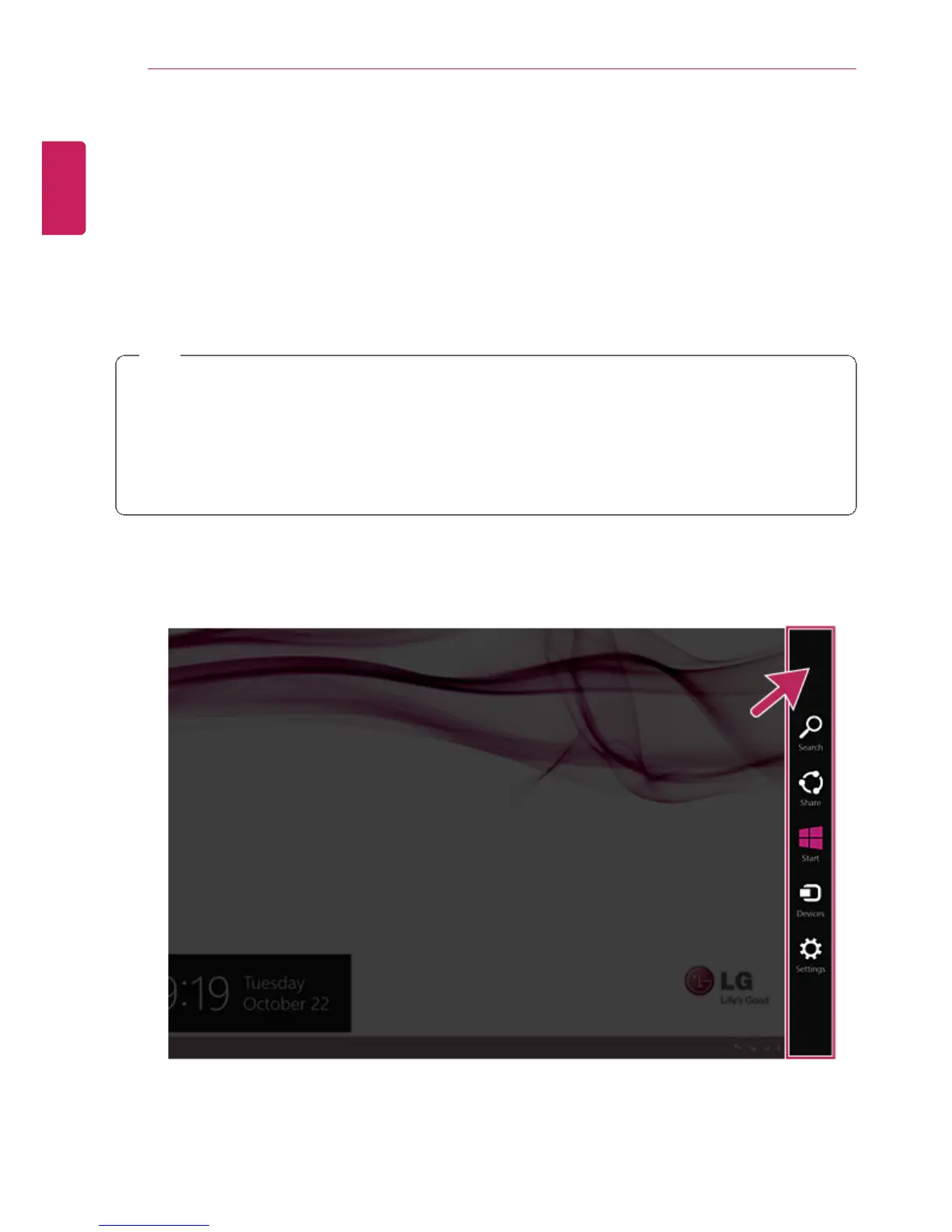176
FAQ
FAQ
FAQ Content
Information on Windows 8.1 Update
If the Windows 8.1 update does not install automatically or the system is not up-to-date, you
can manually install the update by following these steps.
TIP
Install the Windows 8.1 update to use the newly expanded features.
On a Windows 8.1 update-installed PC, the Exit and Search buttons will appear in the
upper-right corner of the Start screen.
You must be connected to the internet to install the Windows 8.1 update.
The update progress window may appear differently, depending on the device.
1 Run [Charms] on the Desktop or Start screen.
