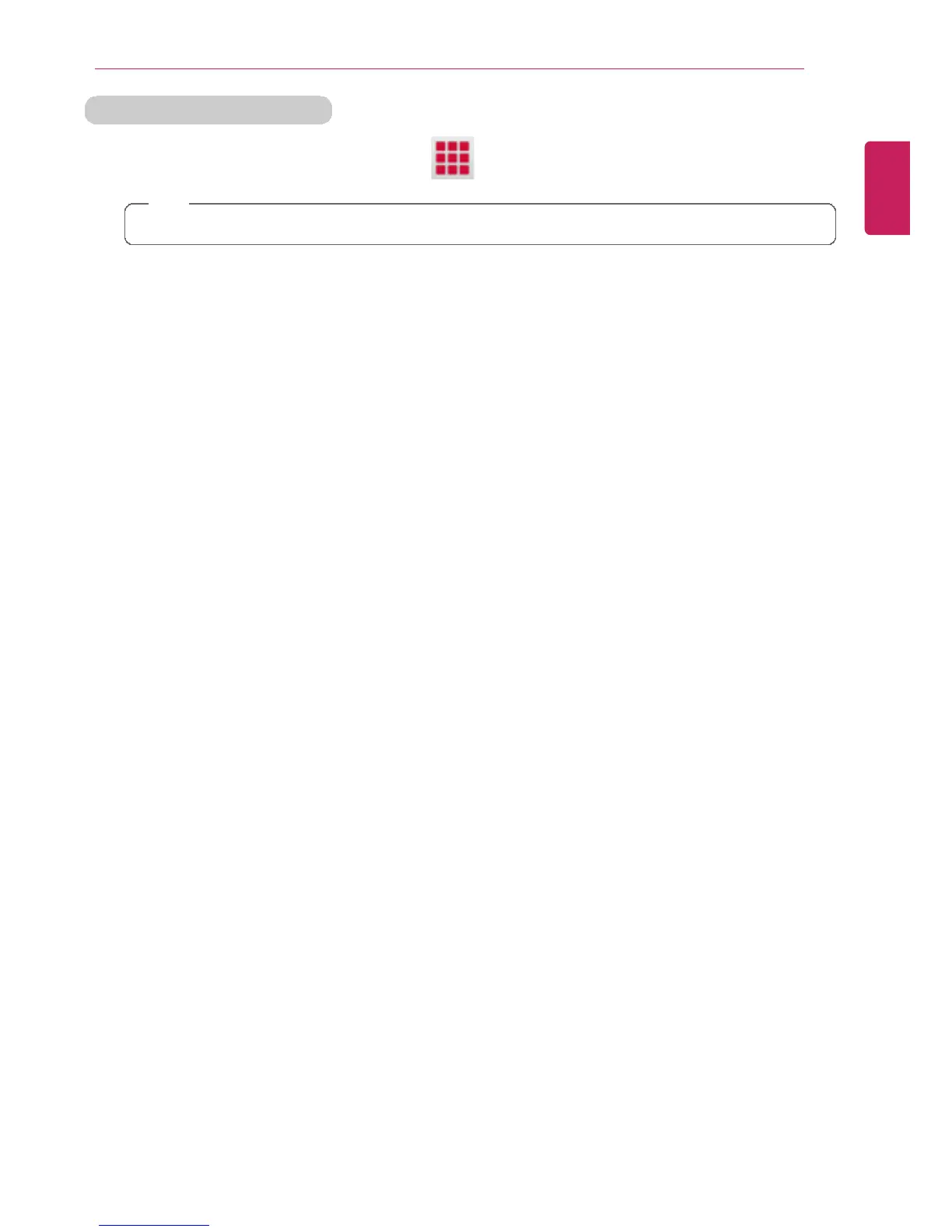Instruction / Safety Information
3
Running on the Desktop PC
1 On the Start screen or Desktop, click [
] icon to run [LG Easy Starter].
TIP
LG Easy Starter may be installed through LG Update Center.
2 From [LG Software] menu, run [LG Easy Guide] or [LG Troubleshooting].
• If LG Easy Starter is not installed, refer to [Run, Stand by and Exit Windows Store
App] and then run [LG Easy Guide] or [LG Troubleshooting].
ENGLISH
