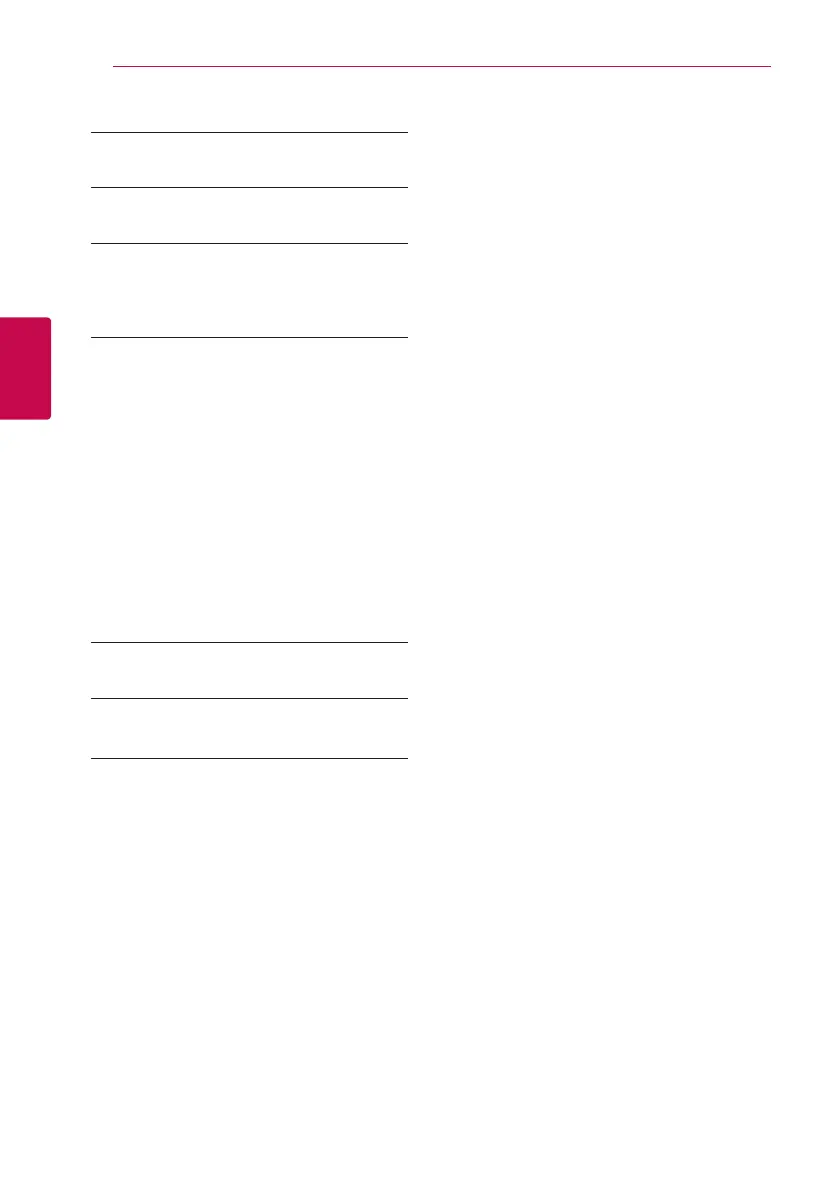System Setting34
System Setting
3
Software
[Information]
Displays the current software version.
[OSS Notice]
LGE Open Source Software Notice is displayed.
[Update]
You can update the software by connecting
the unit directly to the software update server
(page 63).
SIMPLINK / ARC
-
The SIMPLINK function allows you to control this
unit with LG TV’s remote control.
-
The ARC function enables an HDMI capable TV
to send the audio stream to HDMI OUT of this
player.
Set this option to [On] for activating [SIMPLINK /
ARC] function. (page 16)
Daylight Saving Time
When you use the BBC App, this function sets
the time ahead one hour for daylight saving time
(GMT+1).
[On]
Sets the time ahead one hour.
[O ]
Turns o this function.
Terms of Service
Privacy Policy for Blu-ray Disc™ Player is displayed.
To use the Premium Service and SW Updates, select
[Agree].
