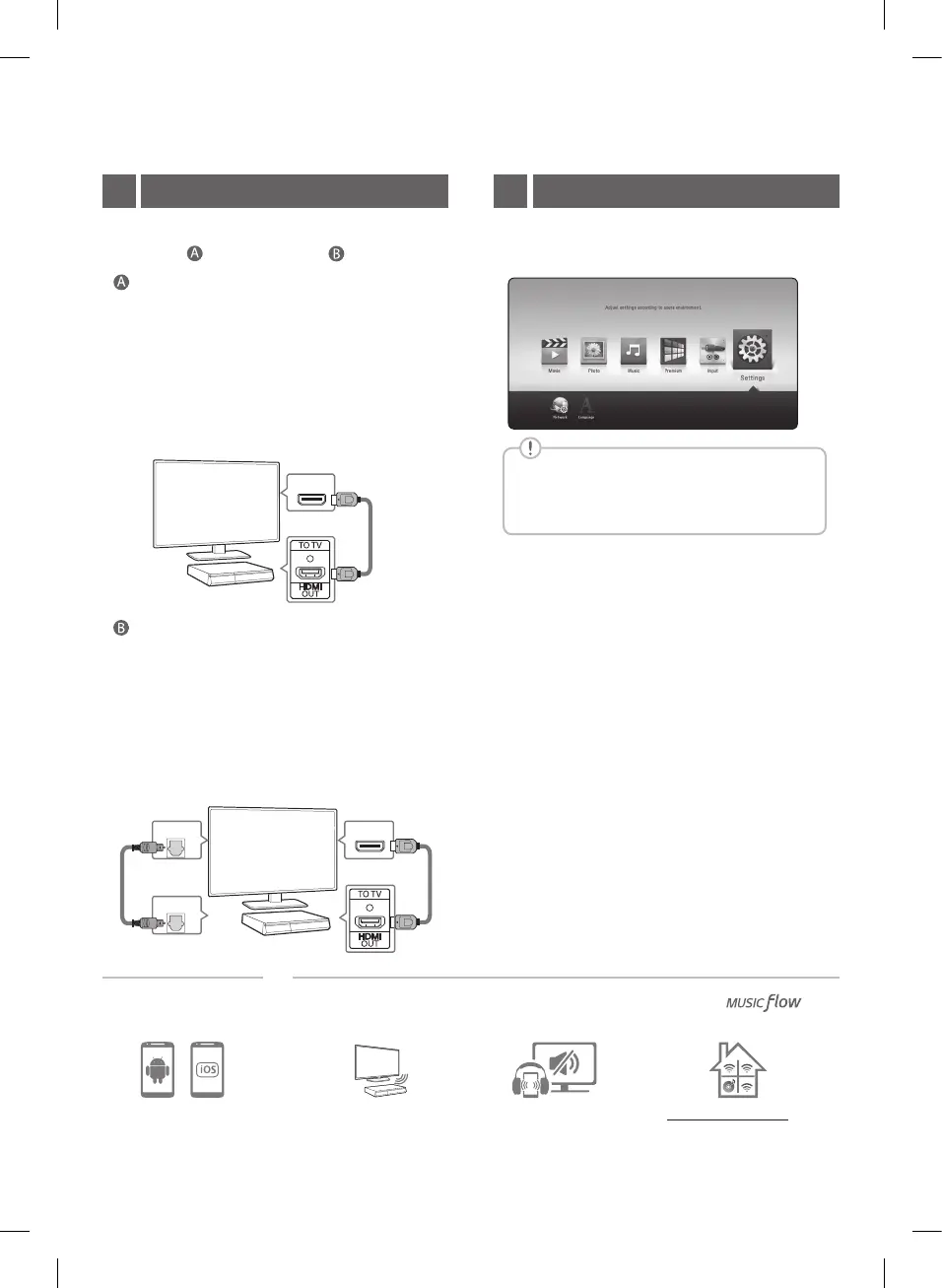For more information, download the online owner’s manual. http://www.lg.com Download the LG AV
Remote App to your
device.
LG Sound Sync
(Wireless)
Controller App
TV
Private Sound Mode
With
TV
HDMI IN
(ARC)
After initial setup, Home menu appears on the TV
screen. Enjoy various functions on the player.
TV Connection2
To enjoy online services, the player should
be connected to internet through wired or
wireless connection.
Home Menu3
Connect with the Player and TV using
HDMI ARC (
) or HDMI & Optical ( ).
HDMI(ARC) Connection
a Connect the Player to the TV using HDMI
cable.
b Set the input selector to HDMI on the TV.
c Set up [External Speaker (HDMI ARC)] on
your TV setting menu.
d Follow the instructions on the TV screen
using remote control.
HDMI & Optical Connection
a Connect the Player to the TV using HDMI &
Optical cable.
b Set the input selector to HDMI on the TV.
c Set up [External Speaker (Optical)] on your
TV setting menu.
d Follow the instructions on the TV screen
using remote control.
TV
OPTICAL
OUT
OPTICAL
IN
HDMI IN
LHB675-DB.DEUSLLC_SIM_ENG_MFL69445398.indd 3 2019-01-09 2:28:02
