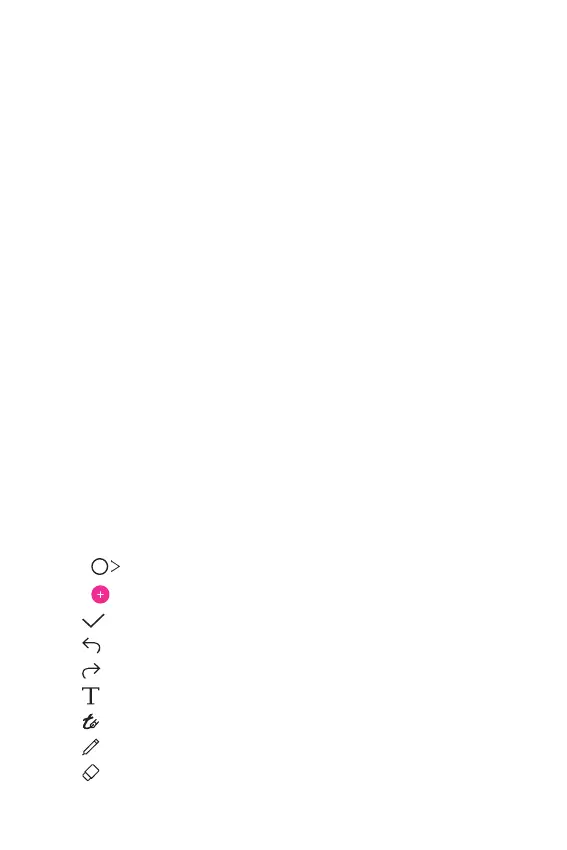Useful Apps 99
Slides
Create presentation material or edit presentation material created online
or from another device. Share and edit presentation material together
with others.
News
Access the comprehensive up-to-date news coverage, aggregated from
sources all over the world by Google News.
Duo
Make a video call with your family, friends and anyone else who uses the
app.
QuickMemo+
QuickMemo+ overview
You can make creative notes by using a variety of options on this
advanced notepad feature, such as image management and screenshots,
which are not supported by the conventional notepad.
Creating a note
1
Tap QuickMemo+.
2
Tap to create a note.
• : Save a note.
•
: Undo the previous edit.
• : Redo the recently deleted edits.
• : Enter a note by using the keypad.
•
: Convert the handwriting to calligraphy.
• : Write notes by hand.
•
: Erase handwritten notes.
