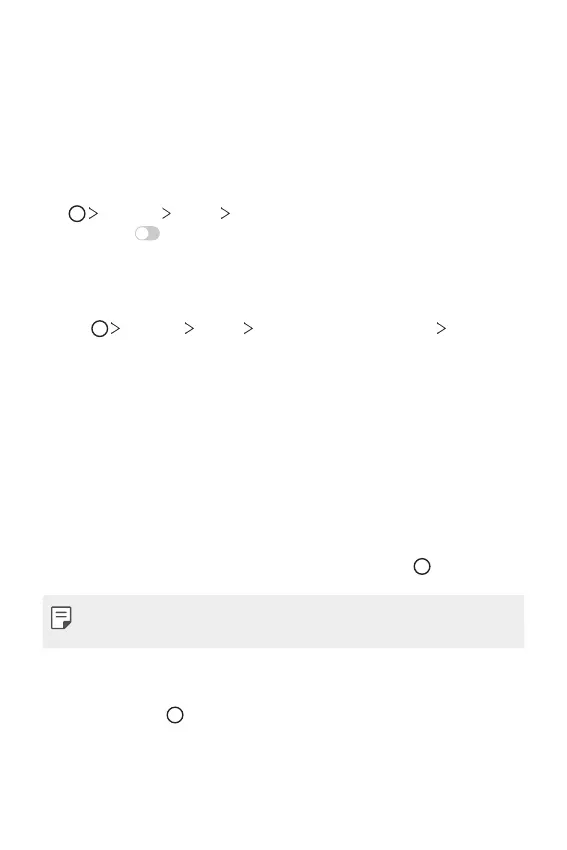Custom-designed Features 10
Sound quality and effects
DTS:X 3D Surround
You can play a song or video in three-dimensional, immersive and vivid
sound. To use this feature, connect earphones, speaker or other external
audio devices to your device.
Tap
Settings Sound Sound quality and effects, then tap DTS:X
3D Surround
to activate this feature.
Adjusting the sound direction
You can adjust the sound direction as desired.
1
Tap Settings Sound Sound quality and effects DTS:X 3D
Surround.
2
Select the desired sound direction.
Google Assistant
Google Assistant overview
Your device has the built-in Google Assistant feature. Find answers and
get things done while on-the-go. To get started, just press the Google
Assistant key on the side of the device or touch and hold
.
• To use this feature, first connect to the network and sign in to your
Google Account.
Sign in
1
Touch and hold from the Home screen to launch Google Assistant
or
Press the Google Assistant key on the left side of the device.
2
Tap GET STARTED.
