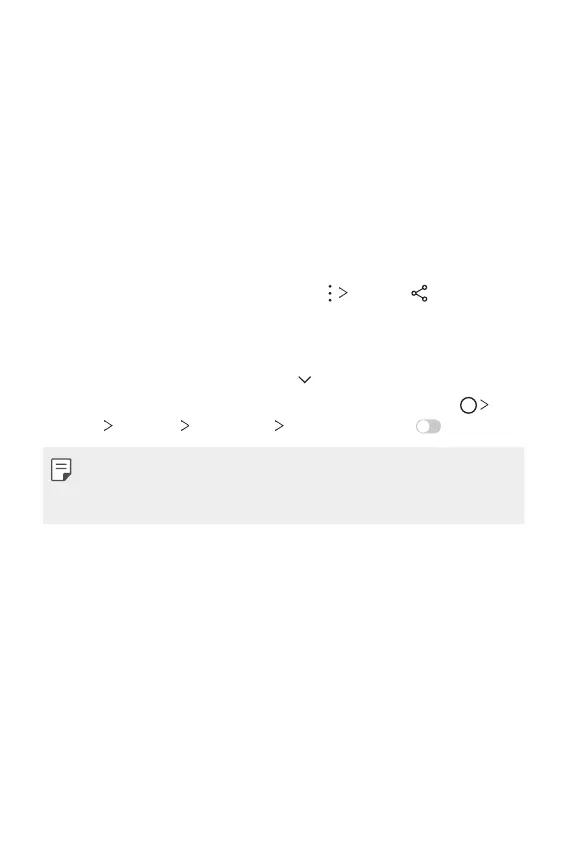Basic Functions 63
Searching for nearby devices
You can view a list of DLNA devices on the same network by selecting the
Nearby devices menu in each app.
Use content from nearby devices as if you were using it on your device.
Sending or receiving files
You can share files between your device and another LG device, or a tablet
or computer.
Sending files
From the Gallery or File Manager app, tap Share or , then select a
device on the file sharing list.
Receiving files
Drag the status bar downward and tap , then tap File sharing.
You can also share files using SmartShare Beam. To activate, tap
Settings Network File sharing SmartShare Beam .
• Make sure that your device is connected to the same wireless network
as the file transfer target device.
• Make sure that File sharing is activated on both devices.
