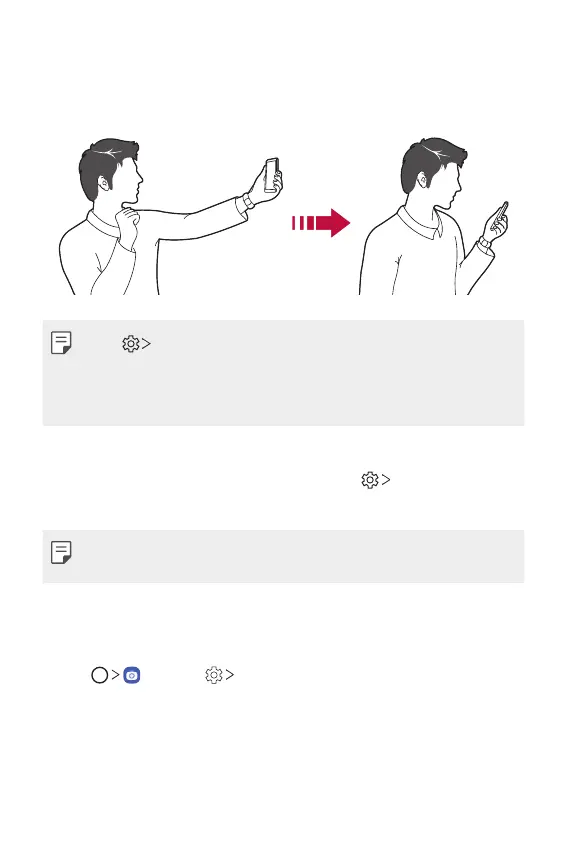Useful Apps 89
Gesture view
After taking a selfie with the front camera, you can preview the selfie
immediately by placing the screen close to your face.
• Tap Gesture view to enable the Gesture view feature.
• Only one preview is available each time a photo is taken.
• If you rotate the device while in preview screen, the screen switches to
camera mode.
Save as flipped
Before taking a photo with the front camera, tap Save as flipped.
The image is flipped horizontally.
• When using the front camera, you can change the selfie shot settings in
the camera options. See
Customizing the camera options
for details.
Signature
You can personalize a photo by adding your signature.
1
Tap , then tap Add signature.
2
Enter the signature as desired and tap ADD.
