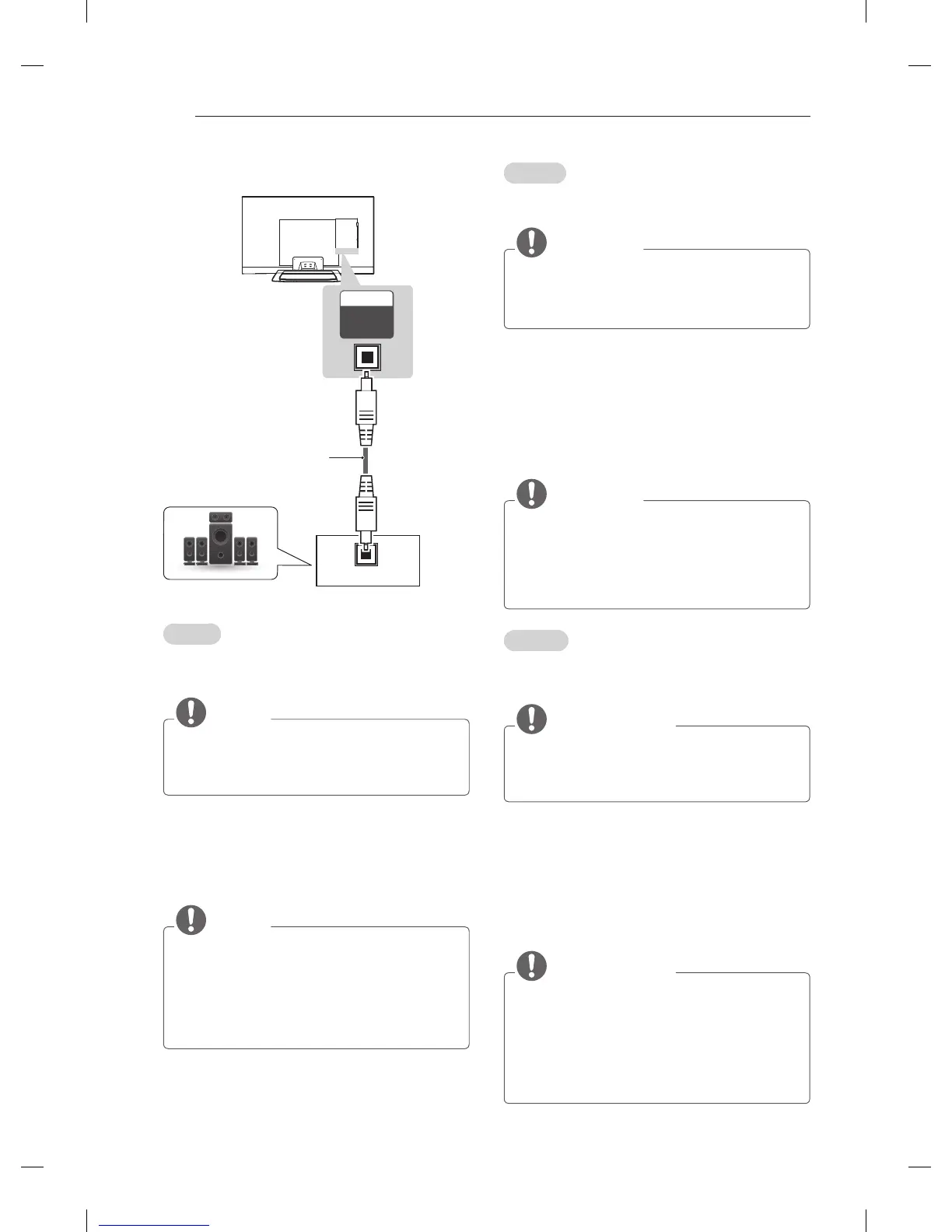B-12
MAKING CONNECTIONS
Audio connection
OPTICAL
AUDIO IN
OUT
OPTICAL
DIGITAL
AUDIO
Digital Audio System
(*Not Provided)
English
You may use an optional external audio system
instead of the built-in speaker.
NOTE
y
If you use an optional external audio device
instead of the built-in speaker, set the TV
speaker feature to off.
Digital optical audio connection
Transmits a digital audio signal from the TV to an
external device. Connect the external device and
the TV with the optical audio cable as shown.
NOTE
y
Do not look into the optical output port.
Looking at the laser beam may damage
your vision.
y
Audio with ACP (Audio Copy Protection)
function may block digital audio output.
Deutsch
Sie können anstelle der integrierten Lautsprecher
ein optionales externes Audiosystem verwenden.
HINWEIS
y
Wenn Sie ein optionales externes
Audiogerät und nicht den eingebauten
Lautsprecher nutzen, stellen Sie die
Funktion „TV Lautsprecher“ auf „Aus“.
Anschluss über ein digitales
optisches Audiokabel
Überträgt ein digitales Audiosignal vom TV-Gerät
an ein externes Gerät. Verbinden Sie das externe
Gerät, wie in der folgenden Abbildung gezeigt,
mithilfe des optischen Audiokabels mit dem TV-
Gerät.
HINWEIS
y
Blicken Sie nicht in den optischen
Ausgangsanschluss. Der Laserstrahl könnte
Ihren Augen schaden.
y
Die Funktion Audio mit ACP (Audio-
Kopierschutz) blockiert möglicherweise den
digitalen Audioausgang.
Français
Vous pouvez utiliser un système audio externe en
option à la place d’un haut-parleur intégré.
REMARQUE
y
Si vous utilisez un périphérique audio
externe à la place du haut-parleur intégré,
les haut-parleurs TV doivent être désactivés.
Connexion audio optique
numérique
Permet de transmettre un signal audio numérique
de la TV au périphérique externe. Connectez le
périphérique externe et la TV avec le câble audio
optique comme indiqué sur l’illustration suivante.
REMARQUE
y
Ne regardez pas dans le port de sortie
optique. Le rayon laser risquerait de vous
abîmer la vue.
y
La fonction Audio avec ACP (protection
copie audio) peut bloquer la sortie audio
numérique.
