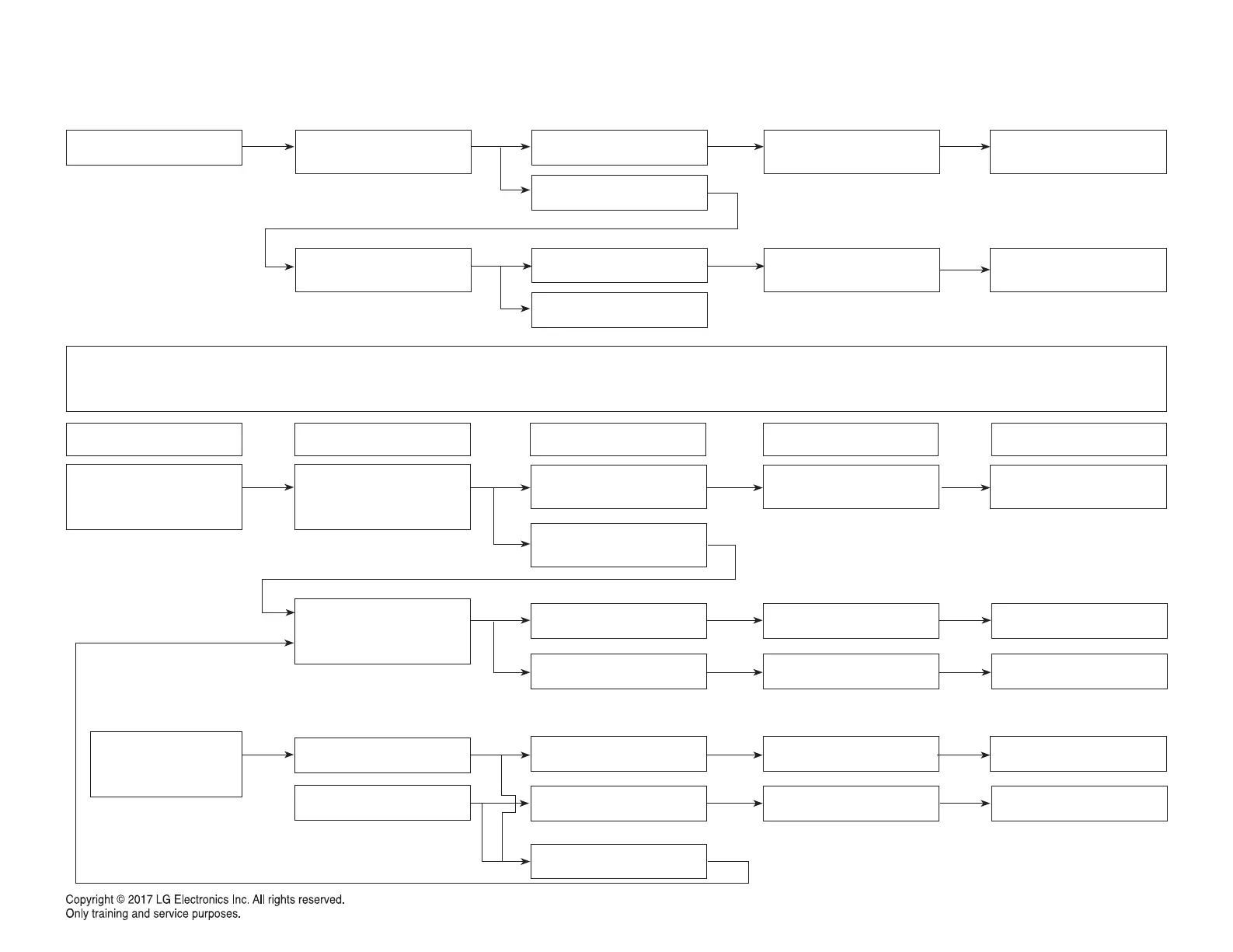5-16
NOTE :
Do not separate micro switches from latch board. this may damage to latch board. If micro switch is fault, replace latch board assembly.
2. Fuse does not blow. No continuity.
Continuity.
No continuity.
Defective power supply
cord.
RReplace power supply
cord.
No continuity.
Defective thermostat. Replace thermostat.
Check continuity of
thermostat.
Check continuity of
power supply cord.
(TROUBLE 3) Display shows all figures set, but oven does not start cooking while desired program
times are set and START button is touched.
CONDITION CHECK RESULT CAUSE REMEDY
Continuity
Continuity.
Abnormal.
No continuity.
Abnormal. Defective oven lamp. Replace oven lamp.
Normal.
No continuity
Defective PCB assembly.
Defective secondary
switch.
Defective fan motor.
Loose connection.
Replace PCB assembly.
Replace Latch board
assembly
Replace Latch board
assembly
Connect them tightly.
Check the connection
between connector and
PCB assembly.
Check continuity of
secondary switch (with
door closed).
Check fan motor.
Check oven lamp.
1. Setting time does not
count down when
touching START button.
2. Fan motor or oven
lamp do not turn on.