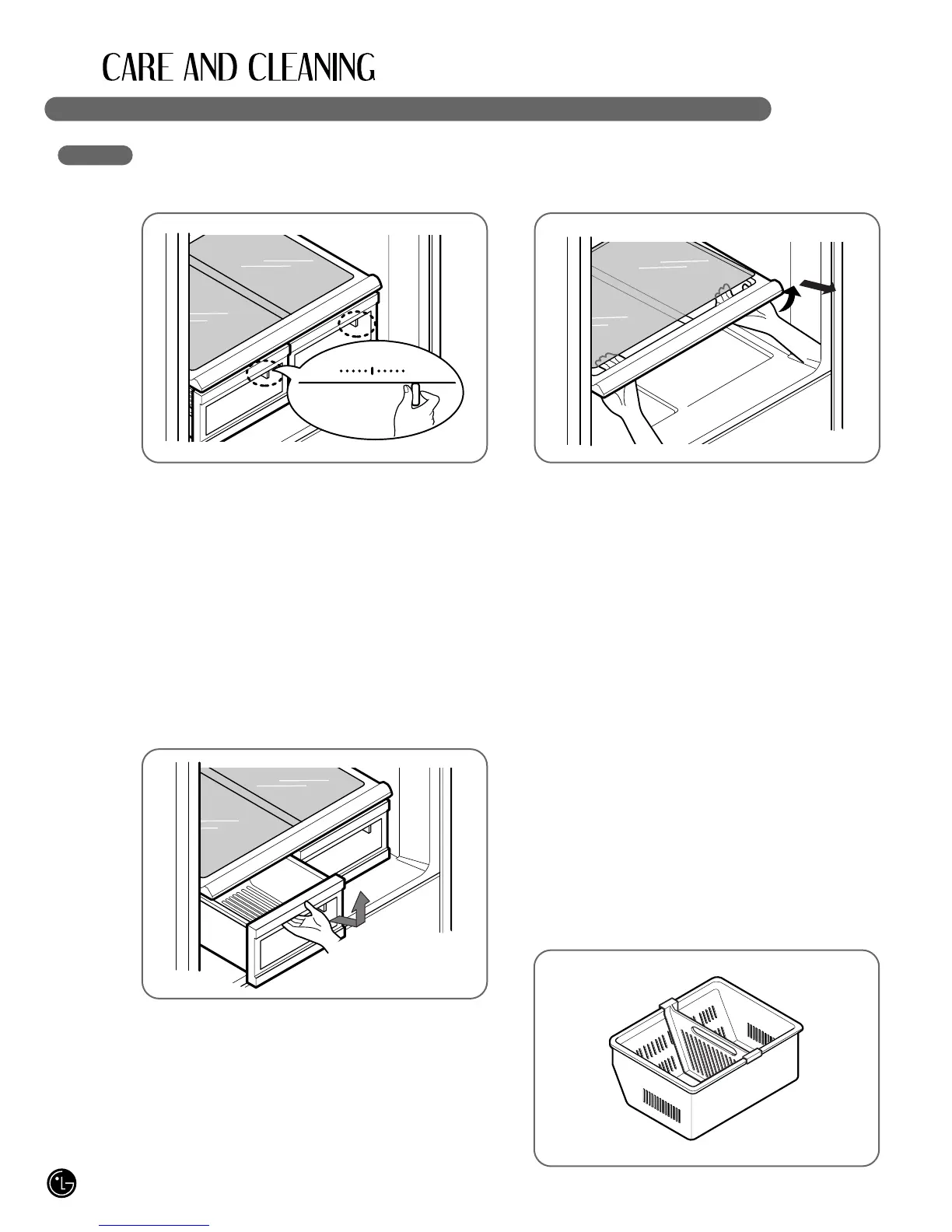32
REMOVING AND REPLACING COMPONENTS
(CONT.)
Crisper humidity control
You can control the amount of humidity in the
moisture-sealed crispers. Store vegetables or
fruits requiring more or less humidity in separate
crispers. Adjust the control to any setting
between HIGH and LOW.
• LOW lets moist air out of the crisper for best
storage of fruits.
• HIGH keeps moist air in the crisper for best
storage of fresh, leafy vegetables.
CAUTION : The glass shelf over the crisper is not
firmly secured. Be careful when tilting.
To remove the glass
• Lift up the glass under the crisper cover.
• Pull the glass up and out.
Removing crisper
• To remove, pull the drawer out to full extension.
• Lift the front of the crisper up, then pull it straight
out.
• To install, slightly tilt up the front and insert the
drawer into the frame and push it back into
place.
wCAUTION
• Pinch hazard! Keep hands and feet clear of the
bottom of the door when opening and closing.
wWARNING
Child Entrapment Hazard
• If the Durabase divider is removed, there is enough
open space for children or pets to crawl inside. To
prevent accidental child and pet entrapment or
suffocation risk, DO NOT allow them to play inside
of drawer.
DuraBase ® Divider
