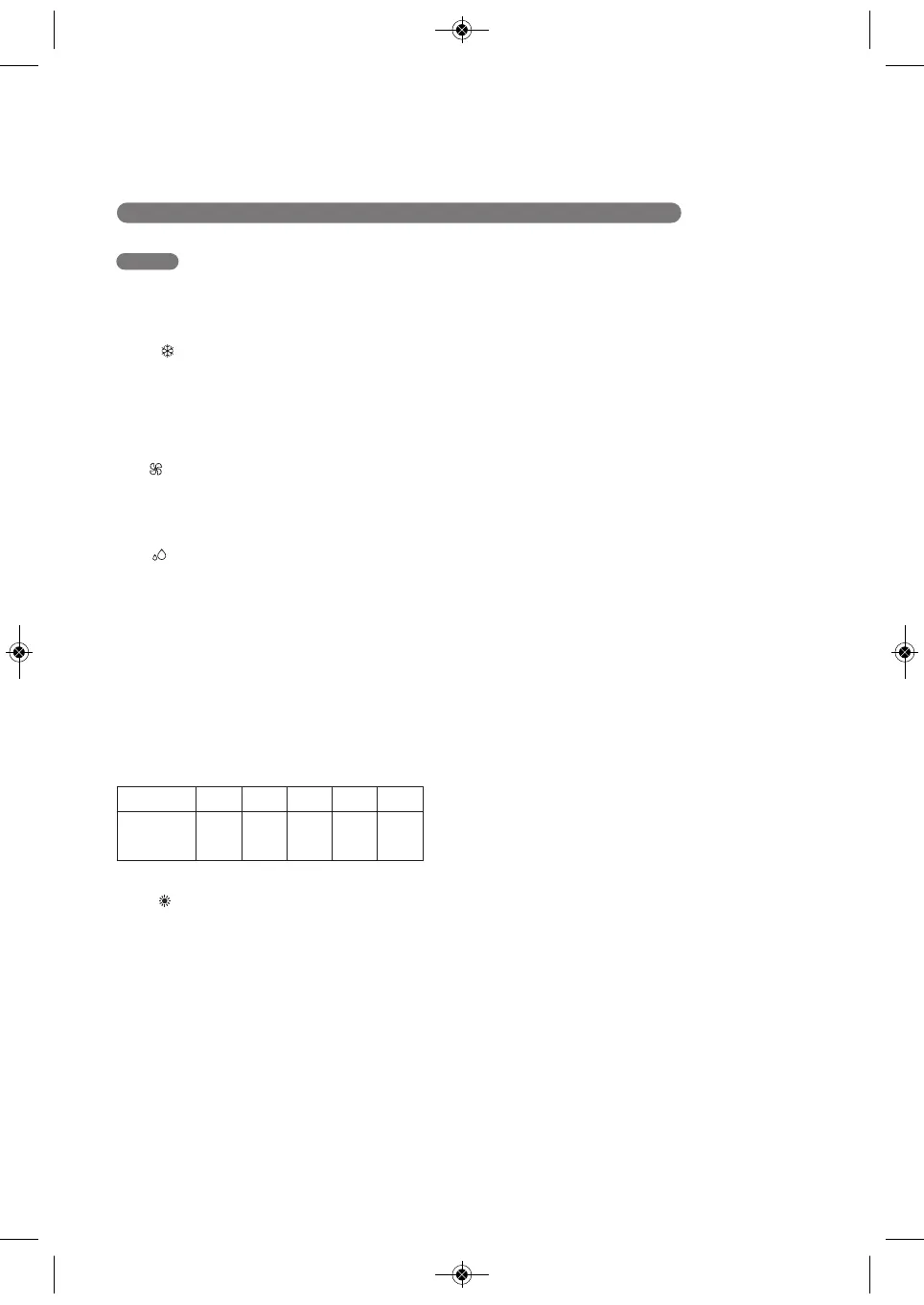HOW TO USE
OPERATION
MODES
COOL( )
Compressor runs and cools the room. Use the ƞ.Ơ
and FAN buttons to set the desired temperature and
fan speed. The desired temperature can be set from
60°F to 86°F (16°C to 30°C) in one-degree
increments.
FAN( )
Fan circulates air but compressor does not run. Use
the FAN button to set the desired fan speed to either
High or Low.
DRY( )
Use the Dry mode to remove humidity from the room
without additional cooling. The fan speed is preset
and cannot be adjusted.
NOTE:
After 3 minutes in Dry mode, the target
temperature is automatically set to 4°F (2°C)
below the current room temperature. If desired,
the temperature differential can be manually
set by using the ▲/▼ buttons, within a range
of -4°F (-2°C) less to 4°F (2°C) more than the
room temperature.
HEAT( ) (Optional)
Compressor runs and heats the room. Use the ƞ.Ơ
and FAN buttons to set the desired temperature and
fan speed. The desired temperature can be set from
60°F to 86°F (16°C to 30°C) in one-degree
increments.
TIMER
Use the Timer function to turn the air conditioner
ON/OFF automatically.
Setting the Air Conditioner to Turn ON
1. Plug in the air conditioner and use the remote to
power it ON.
2. Use the remote to set the desired mode,
temperature, fan speed, etc.
3. Use the remote to power OFF the air conditioner.
4. Press TIMER on the remote and use the ƞ.Ơ
buttons to set the desired delay time until the air
conditioner turns ON. The delay time can be set
from 0 to 24 hours in one-hour increments.
5. Press TIMER again to enter the delay time. The
TIMER LED on the air conditioner illuminates, and
the delay time appears on the remote and in the
control panel.
6. To cancel the Timer function, press TIMER on the
remote.
Setting the Air Conditioner to Turn OFF
1. Plug in the air conditioner and use the remote to
power it ON.
2. Use the remote to set the desired mode,
temperature, fan speed, etc.
3. Press TIMER on the remote and use the ƞ.Ơ
buttons to set the desired delay time until the air
conditioner turns OFF. The delay time can be set
from 0 to 24 hours in one-hour increments.
4. Press TIMER again to enter the delay time. The
TIMER LED on the air conditioner illuminates, and
the delay time appears on the remote. The delay
time appears briefly in the control panel and is then
replaced by the set temperature.
5. To cancel the Timer function, press TIMER on the
remote.
Display -2 -1 -- 1 2
Temp. -4°F -2°F 0°F 2°F 4°F
Diff. -2°C -1°C 0°C 1°C 2°C
COV34636802 2018. 4. 23. 오후 5:11 페이지 12
