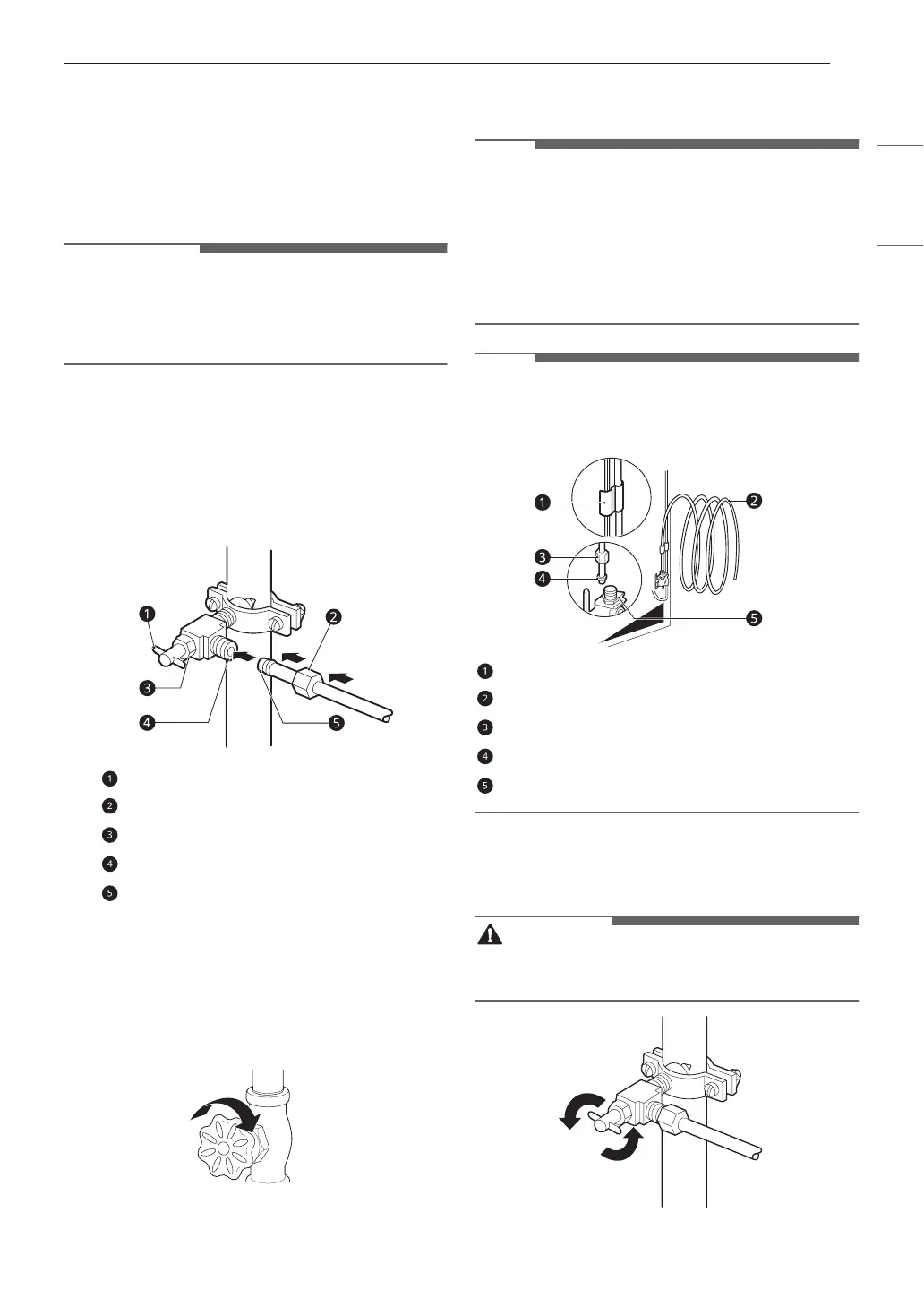23INSTALLATION
ENGLISH
CAUTION
• Check to see if leaks occur at the water line
connections.
Route the tubing.
• Route the tubing between the cold water
line and the refrigerator. Route the tubing
through a hole drilled in the wall or oor
(behind the refrigerator or adjacent base
cabinet) as close to the wall as possible.
Connect the tubing to the refrigerator.
Connect the tubing to the valve.
• Place the compression nut and ferrule
(sleeve) for copper tubing onto the end of
the tubing and connect it to the shuto
valve. Make sure the tubing is fully inserted
into the valve. Tighten the compression nut
securely.
Flush out the tubing.
• Turn the main water supply on and ush
out the tubing until the water is clear. Shut
the water o at the water valve after about
one quart of water has been ushed
through the tubing.
Saddle-Type Shuto Valve
Compression Nut
Packing Nut
Outlet Valve
Ferrule (sleeve)
Tubing Clamp
¼ in. Tubing
¼ in. Compression Nut
Ferrule (sleeve)
Refrigerator Connection
6 9
7
8
• Be sure there is sucient extra tubing (about 8
ft. coiled into three turns of about 10 in.
diameter) to allow the refrigerator to move out
from the wall after installation.
• Before making the connection to the
refrigerator, be sure that the refrigerator power
cord is not plugged into the wall outlet.
• Remove the plastic exible cap from the water
valve.
• Place the compression nut and ferrule (sleeve)
onto the end of the tubing as shown.
• Insert the end of the copper tubing into the
connection as far as possible. While holding the
tubing, tighten the tting.
NOTE
NOTE
NOTE
Turn the water on at the shuto valve.
• Tighten any connections that leak.
10
