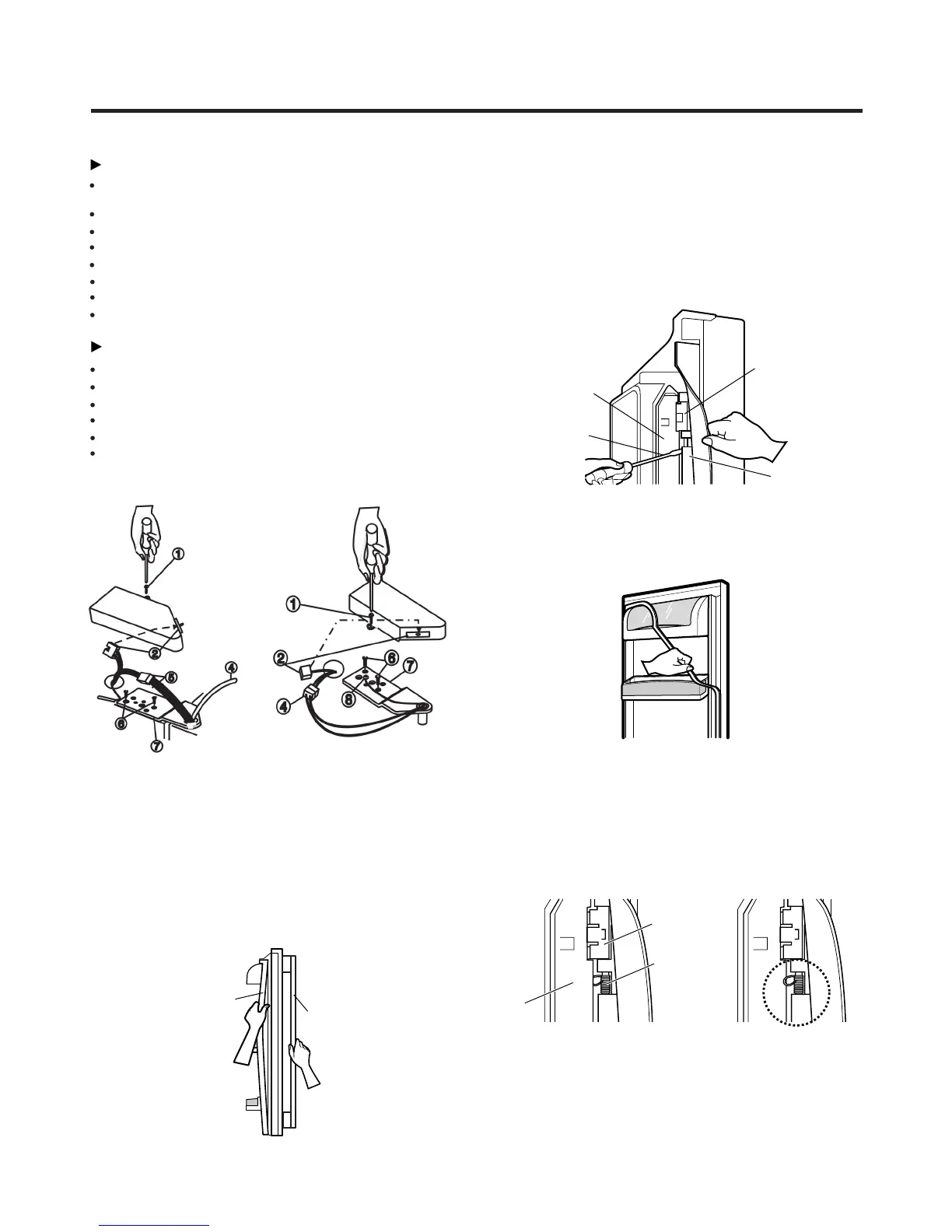Left Door
Disconnect water supply tube by pushing back
on the disconnect ring (3).
Loosen the cover screw (1).
Disconnect door switch wire (2).
Attach the tube on the door with door.
Pull out the tube (4).
Right Door
Loosen the cover screw (1).
Disconnect door switch wire (2).
Disconnect wire harness (4).
Remove the ground screw (8).
Loosen screws (6) and lift off the top hinge (7).
Place the door on a non-scratching surface with
the inside up.
the inside up.
3-1 DOOR
2. Remove gasket bracket clips
There are two clips on each door. Start bracket removal
near one of the middle clips.
1) Pull gasket back to expose gasket bracket clip and
door frame.
2) Insert a flat tip screwdriver into seam between gasket
bracket and door frame and pry back until clips snaps
out.
3) Continue prying back along seam until all clips snap
out.
3. Remove gasket
Pull gasket free from gasket channel on the three
remaining sides of door.
Door Gasket Replacement
1. Insert gasket bracket clips
1) Insert gasket bracket edge beneath door frame edge.
2) Turn upper gasket bracket spring so that both spring
ends are in the door channel.
3) Push in clip until you hear it snap securely into place.
4) Push in remaining two clips until you hear each snap
securely into place.
Note: Make sure that no part of gasket bracket edge
protrudes from beneath door frame edge.
3. DISASSEMBLY
- 5 -
Frame Cover
Handle
Gasket
Door
Bracket Clip
Frame
Flat Tip
Screwdriver
Gasket
Bracket
Figure 3
Figure 1
Left
Right
Figure 2
Figure 4
Gasket
Bracket Clip
Spring
Door
Frame
Correct Incorrect
Figure 5
Door Gasket Removal
1. Remove door frame cover
Starting at top of cover and working down, snap cover
out and away from door.
Disconnect wire harness (5).
Loosen screws (6) and lift off the top hinge (7).
Place the door on a non-scratching surface with
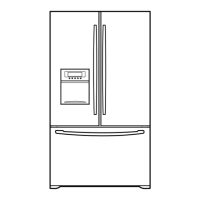