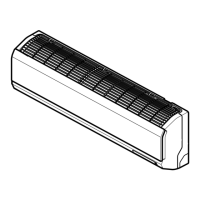What does it mean when my LG LS240HLV Air Conditioner says the outdoor unit suction line thermistor is disconnected or shorted out?
- DDebra HaleSep 18, 2025
If your LG Air Conditioner displays an error indicating that the outdoor unit suction line thermistor is disconnected or shorted out, contact LG Support. You can also try turning the air conditioner off and on again to see if that fixes the problem.