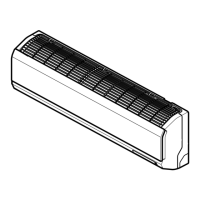What does CT Sensor Error mean on my LG LS240HSV3 and how can I fix it?
- RRhonda WilliamsSep 9, 2025
If your LG Air Conditioner displays a CT Sensor Error, indicating that the thermistor is disconnected or shorted out, contact LG Support. You can also try turning the air conditioner off and on again to see if that fixes the problem.