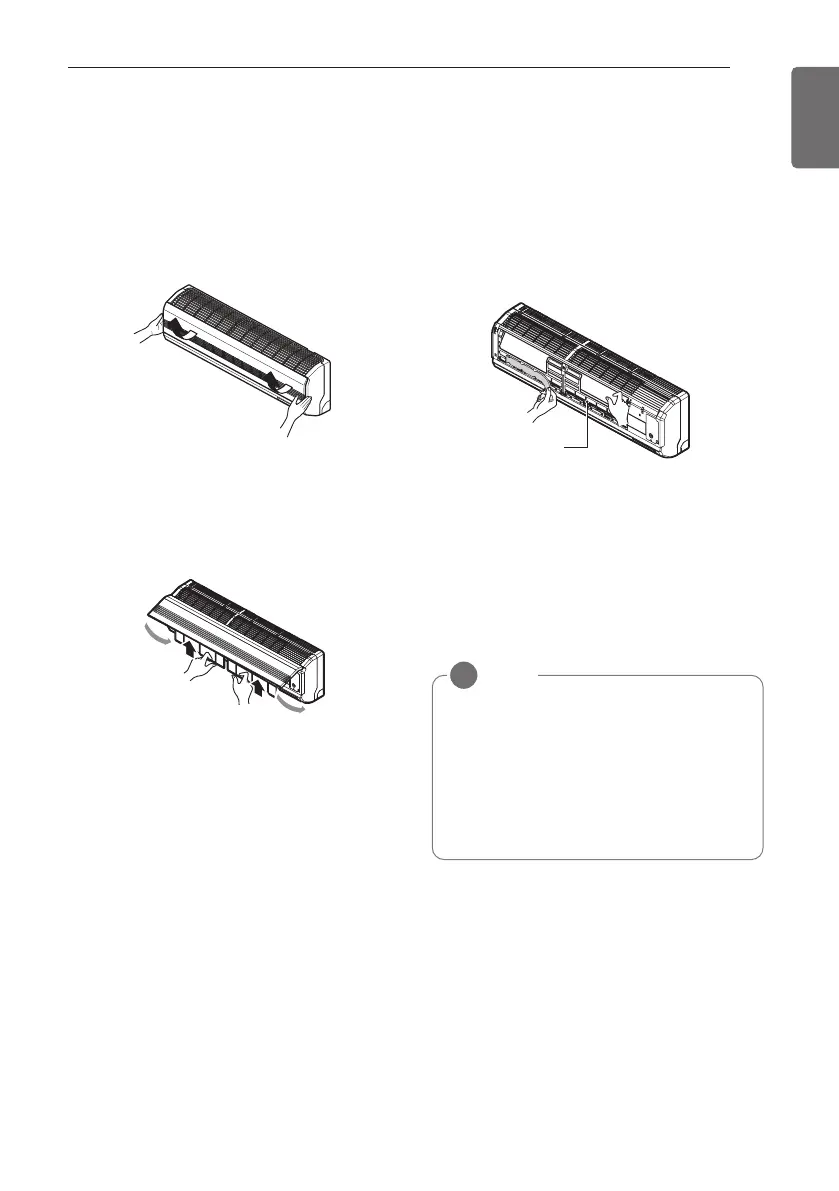MAINTENANCE
31
ENGLISH
Cleaning the 3M Micro
Protection Filter
1 Turn off the power and unplug the power
cord.
2 Open the front cover and remove the air
filter (See “Cleaning air filter”).
3 Remove the 3M Micro Protection Filter.
4 Use a vacuum cleaner to remove dirt,
Do not wash the 3M Micro Protection
Filter with water, because the filter can be
damaged.
NOTE
!
• We suggest changing the 3M Micro
Protection Filter every 6 Months
• The location of the filters may differ,
depending on the model.
• If you need more filters, please contact
the LG service center (Reger to the
warranty card)
* The feature can be changed according
to type of model.
Cleaning the air filter
Clean the air filter once every 2 weeks or
more if necessary.
1 Turn off the power and unplug the power
cord.
2 Open the front cover.
- Lift up both sides of the cover slightly.
* The feature can be changed according to
type of model.
3 Hold the knob of the air filter, lift it up
slightly and remove it from the unit.
* The feature can be changed according to
type of model.
4 Clean the filter with a vacuum cleaner or
with warm water.
- If dirt is difficult to remove, wash the fil-
ter in lukewarm water with detergent.
5 Dry the filter in the shade.
