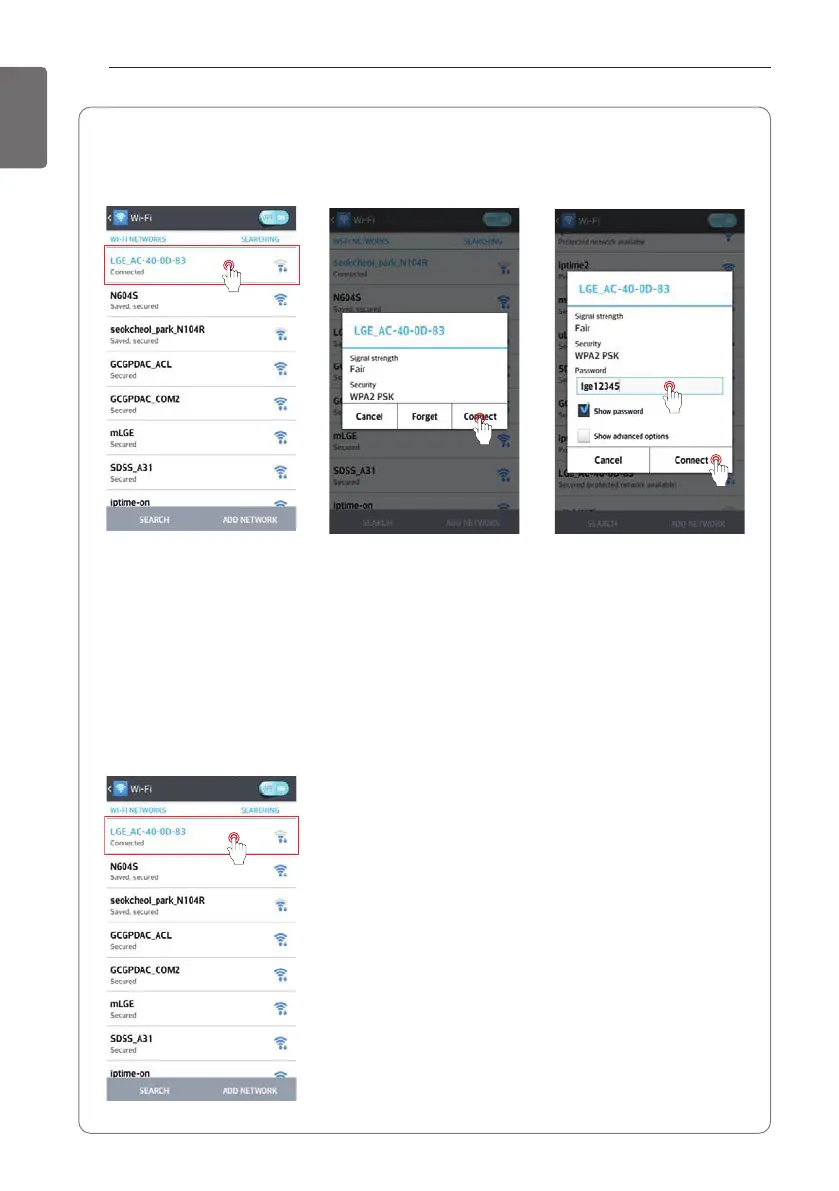26
ADVANCED FUNCTIONS
ENGLISH
Reference 2.
• When the network is not stable or using an App for an iPhone
- The App on an iPhone does not support the automatic connection of Wi-Fi.
Go to the Wi-Fi setting
menu and select the
network with the SSID
(service set identification) of
LGE_AC-XX-XX-XX
represents numbers, and
they may be different from
the numbers on the
example screen.
This is succeeded screen
after retrying the network
connection.
Retry the network
connection by touching the
‘Connect’ button.
The password must be
entered before touching the
connect button.
Password : lge12345
