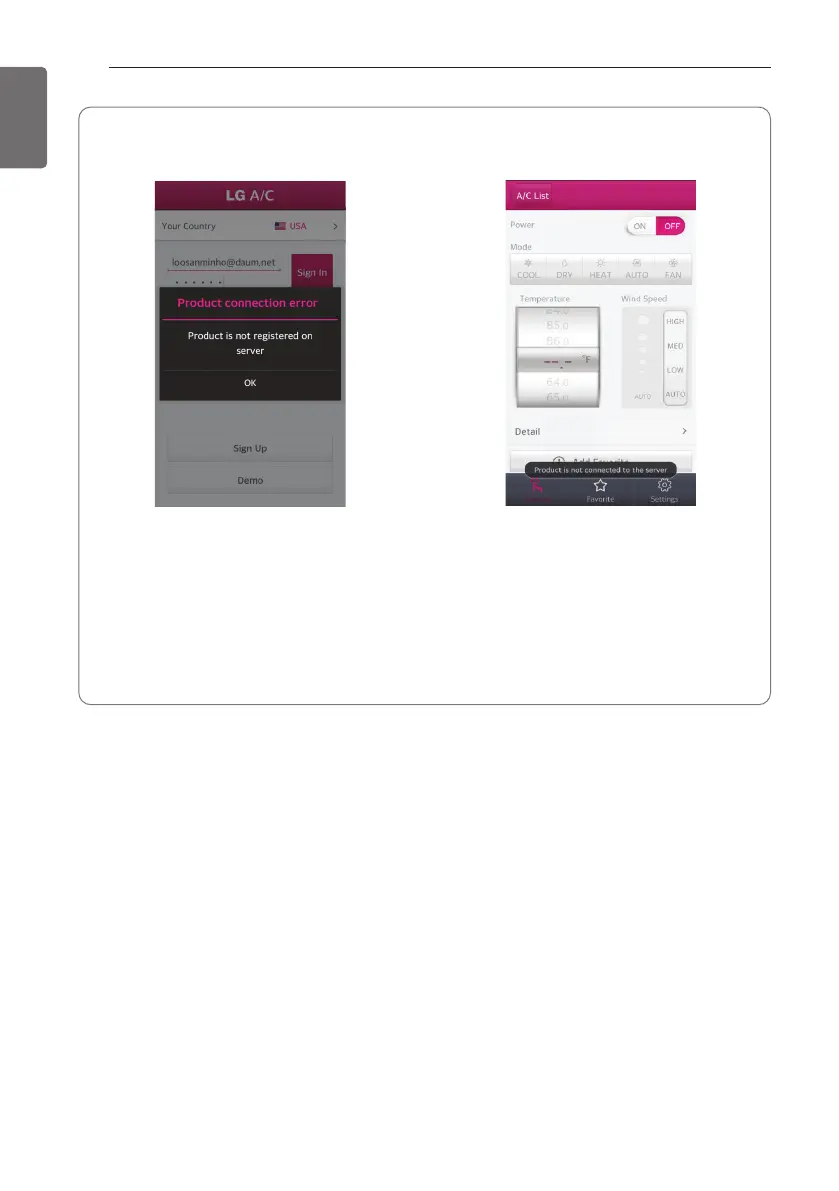28
ADVANCED FUNCTIONS
ENGLISH
• When the product is not registered • When the air conditioner is not connected
to the server
This screen displays when the product is not
registered. Please complete the product
registration.
The air conditioner is not connected to the
server. Please check the Wi-Fi indicator light
on the product’s display.
’ If the Wi-Fi indicator light is turned off,
1 Please turn the air conditioner on/off with
the wireless remote control.
2 Check the status of the wireless router or
the router's password that is entered
during the product registration.
h Other details, please refer to the Online manual, The Online Manual is inside the LG Smart AC
App.
