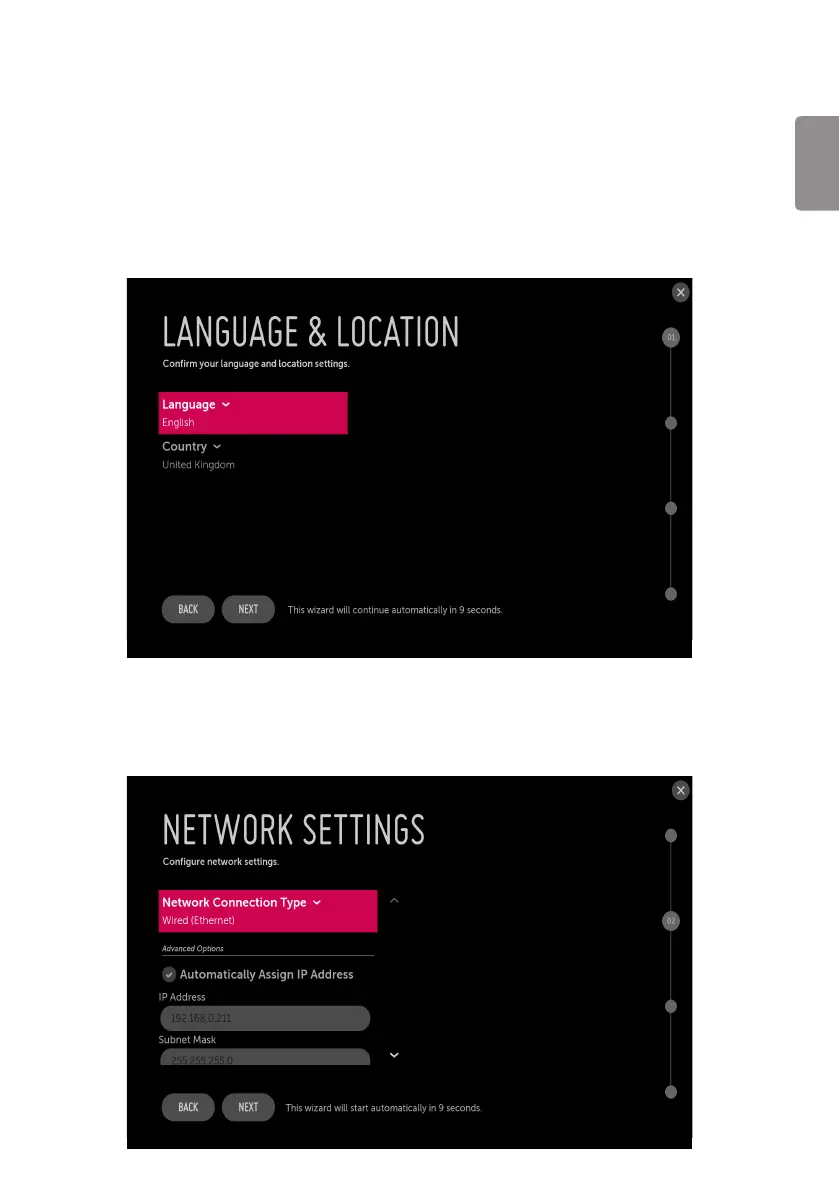ENGLISH
7
Basic Settings
* Image shown may differ from your TV.
This menu is for basic settings related to language, network, portal, voice service coverage and programme tuning without SI (Pro:Centric) setting.
There are four steps for it.
Language & Location
(Depending on model)
• Select the Language and Country. Some countries need to select the Time Zone.
Network Settings
(Depending on model)
• Set Network connection. You can connect easily to wired/wireless network. (“Network Setting” on page 23)
