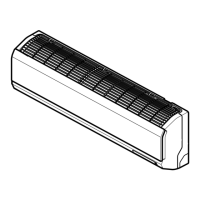Why is my LG Air Conditioner not emitting cool air?
- BBrian MorenoAug 6, 2025
If your LG Air Conditioner isn't emitting cool air, ensure that curtains, blinds, or furniture aren't blocking the front of the unit. Clean the air filter every 2 weeks. In summer, select Jet Mode for quicker cooling. Ensure no cold air escapes through ventilation points and that the desired temperature is lower than the current room temperature. Avoid using heat generators nearby and ensure the unit is not in Fan Mode. Note that the cooling effect might be insufficient if the outside temperature is too high.