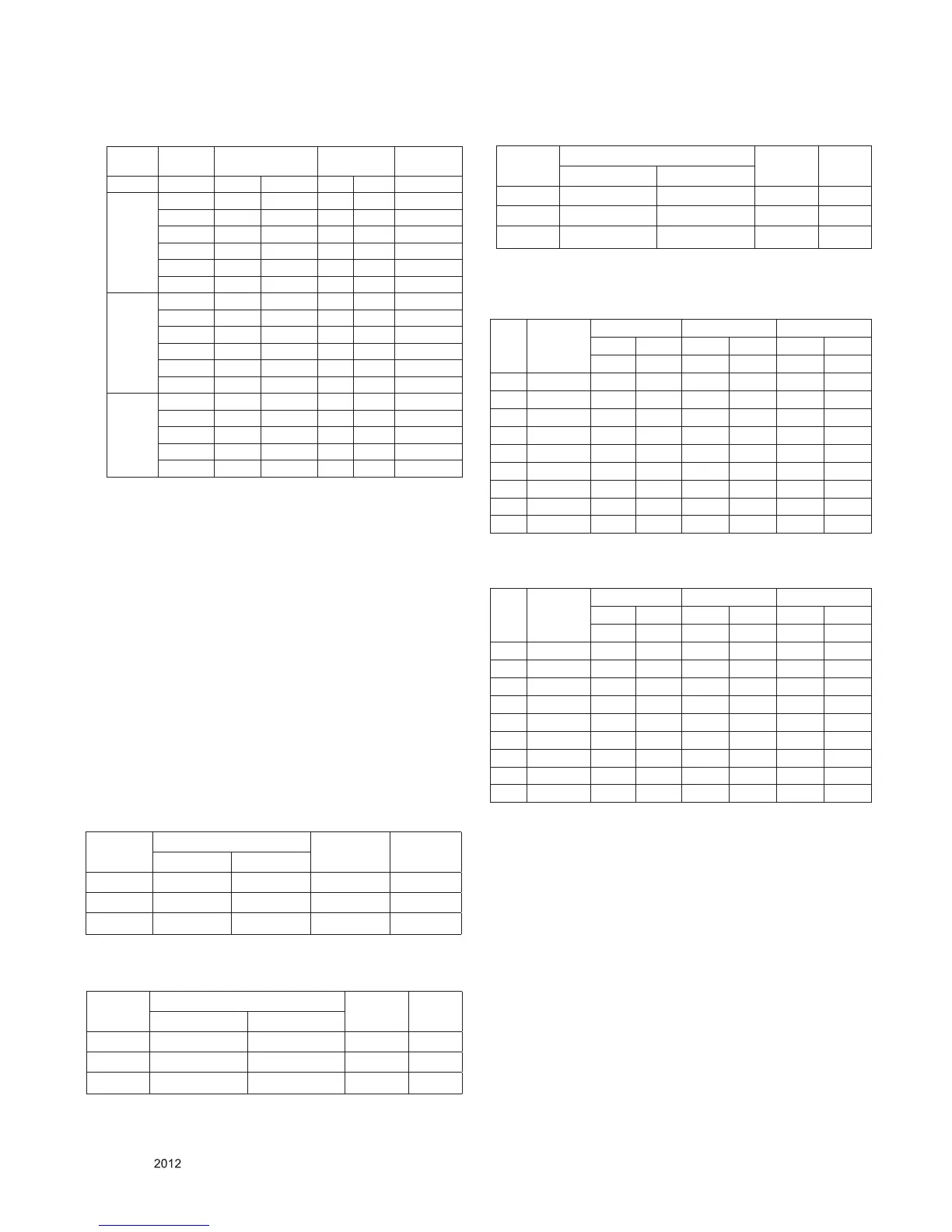- 13 -
LGE Internal Use OnlyCopyright © LG Electronics. Inc. All rights reserved.
Only for training and service purposes
▪ Adj. Map
4.2.5. Adjustment method
(1) Auto WB calibration
1) Set TV in ADJ mode using P-ONLY key(or POWER ON
key)
2) Place optical probe on the center of the display
- It need to check probe condition of zero calibration
before adjustment.
3) Connect RS-232C Cable.
4) Select mode in ADJ Program and begin a adjustment.
5) When WB adjustment is complete with OK message,
adjustment status of pre-set mode(Cool, Medium, Warm)
6) Remove probe and RS-232C cable
▪ W/B Adj. must begin as start command “wb 00 00” , and
finish as end command “wb 00 ff”, and Adj. offset if need.
4.2.6. Reference (White balance Adj. coordinate and
color temperature)
▪ Luminance : 204 Gray, 80IRE
▪ Standard color coordinate and temperature using CS-1000
(over 26 inch)
▪ Standard color coordinate and temperature using CA-210(CH 14)
(1) LGD
(2) O/S Module(AUO, CMI, Sharp,IPS…)
▪ Standard color coordinate and temperature using CA-210
(CH 14) - by aging time
1) Edge LED models (applied only LGD Module) in LGERS
2) Edge LED models (applied only LGD Module) in LGEKR
(GUMI) (wintertime)
4.3. Tool Option selection
▪ Method : Press "ADJ" key on the Adjustment remote control,
then select Tool option.
Mode
Coordinate
Temp ∆uv
x y
Cool 0.269 0.273 13000 K 0.0000
Medium 0.285 0.293 9300 K 0.0000
Warm 0.313 0.329 6500 K 0.0000
Mode
Coordinate
Temp ∆uv
x y
Cool 0.269 ± 0.002 0.273 ± 0.002 13,000 K 0.0000
Medium 0.285 ± 0.002 0.293 ± 0.002 9,300 K 0.0000
Warm 0.313 ± 0.002 0.329 ± 0.002 6,500K 0.0000
GP2
Aging
time
(Min)
Cool Medium Warm
X y x y x y
269 273 285 293 313 329
1 0-2 279 288 295 308 319 338
2 3-5 278 286 294 306 318 336
3 6-9 277 285 293 305 317 335
4 10-19 276 283 292 303 316 333
5 20-35 274 280 290 300 314 330
6 36-49 272 277 288 297 312 327
7 50-79 271 275 287 295 311 325
8 80-149 270 274 286 294 310 324
9 Over 150 269 273 285 293 309 323
Adj. item
Command
(lower caseASCII)
Data Range
(Hex.)
Default
(Decimal)
CMD1 CMD2 MIN MAX
Cool
R Gain j g 00 C0
G Gain j h 00 C0
B Gain j i 00 C0
R Cut
G Cut
B Cut
Medium
R Gain j a 00 C0
G Gain j b 00 C0
B Gain j c 00 C0
R Cut
G Cut
B Cut
Warm
R Gain j d 00 C0
G Gain j e 00 C0
B Gain j f 00 C0
R Cut
G Cut
Mode
Coordinate
Temp ∆uv
x y
Cool 0.271 ± 0.002 0.276 ± 0.002 13,000 K 0.0000
Medium 0.287 ± 0.002 0.296 ± 0.002 9,300 K 0.0000
Warm 0.315 ± 0.002 0.332 ± 0.002 6,500 K 0.0000
GP2
Aging
time
(Min)
Cool Medium Warm
X y x y x y
269 273 285 293 313 329
1 281 293 297 313 321 343 338
2 280 290 296 310 320 340 336
3 279 289 295 309 319 339 335
4 277 286 293 306 317 333 333
5 275 282 291 302 315 332 330
6 273 278 289 298 313 328 327
7 271 276 287 296 311 326 325
8 270 274 286 294 310 324 324
9 269 273 285 293 309 323 323
