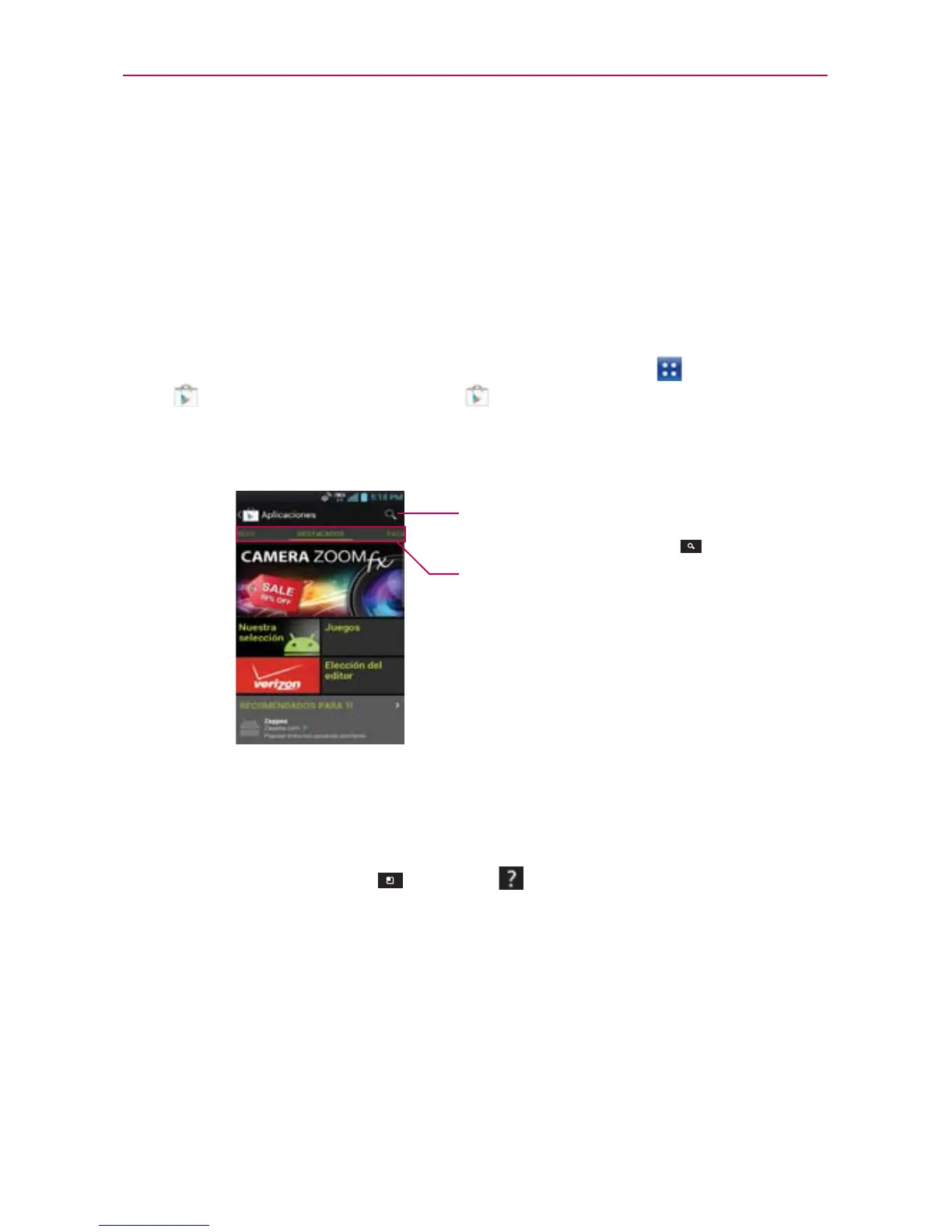141
Entretenimiento
Play Store™
Cómo abrir Play Store y encontrar aplicaciones
Abra la aplicación Play Store para navegar y buscar aplicaciones gratuitas y
pagas.
Para abrir la aplicación Play Store
En la pantalla principal, toque la Tecla Aplicaciones > Play Store
o toque el icono Play Store en la pantalla principal.
Cuando abre la aplicación Play Store por primera vez, debe leer y
aceptar los términos del servicio para continuar.
Toque aquí para buscar las
aplicaciones o toque y mantenga
presionada la Tecla Búsqueda
.
Desplácese hacia la izquierda y
la derecha para ver y explorar las
subcategorías.
Para obtener ayuda con Play Store
Las páginas web de ayuda de Play Store están disponibles en todas las
pantallas.
Toque la Tecla Menú
> Ayuda .
El navegador abre la página de ayuda de Play Store con vínculos a
varios temas de ayuda.
