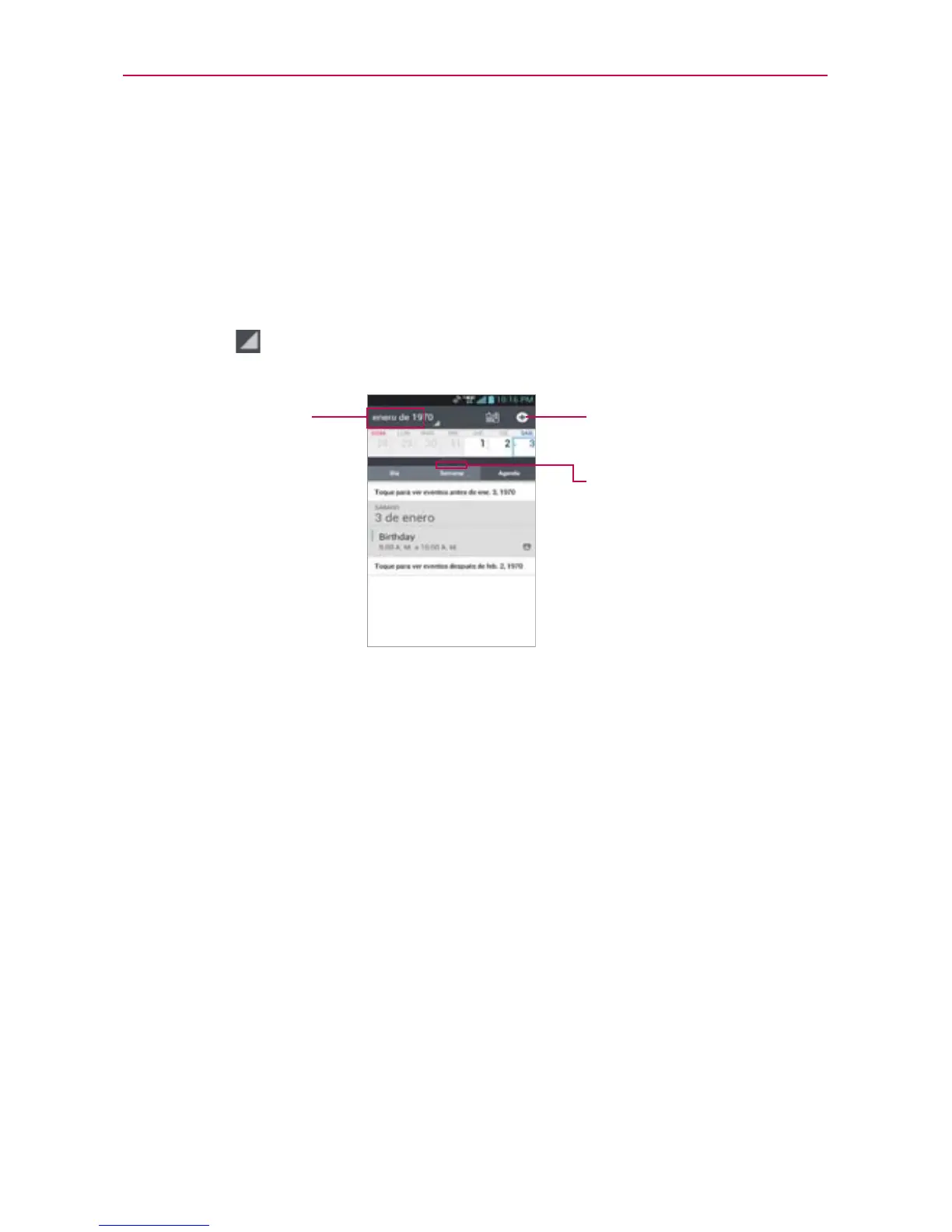165
Herramientas
Usar la vista de agenda
La vista de agenda es una lista de eventos en orden cronológico. Los
eventos de todo el día y de varios días se enumeran al comienzo de cada
día.
Para cambiar a la vista de agenda
Toque en la esquina superior izquierda de la pantalla para
seleccionar Agenda.
Toque aquí para crear
un nuevo evento.
Arrastre la ficha para cambiar
la vista. Los usuarios pueden
ver la vista de mes con la
agenda del día junto. Toda la
información necesaria se puede
ver sin cambiar pantalla.
Toque aquí para cambiar
a la vista por Día,
Semana o Mes.
Para obtener más información acerca de los eventos en la vista de
agenda
Tap un evento.
Se abrirá una pantalla con detalles acerca del evento.
