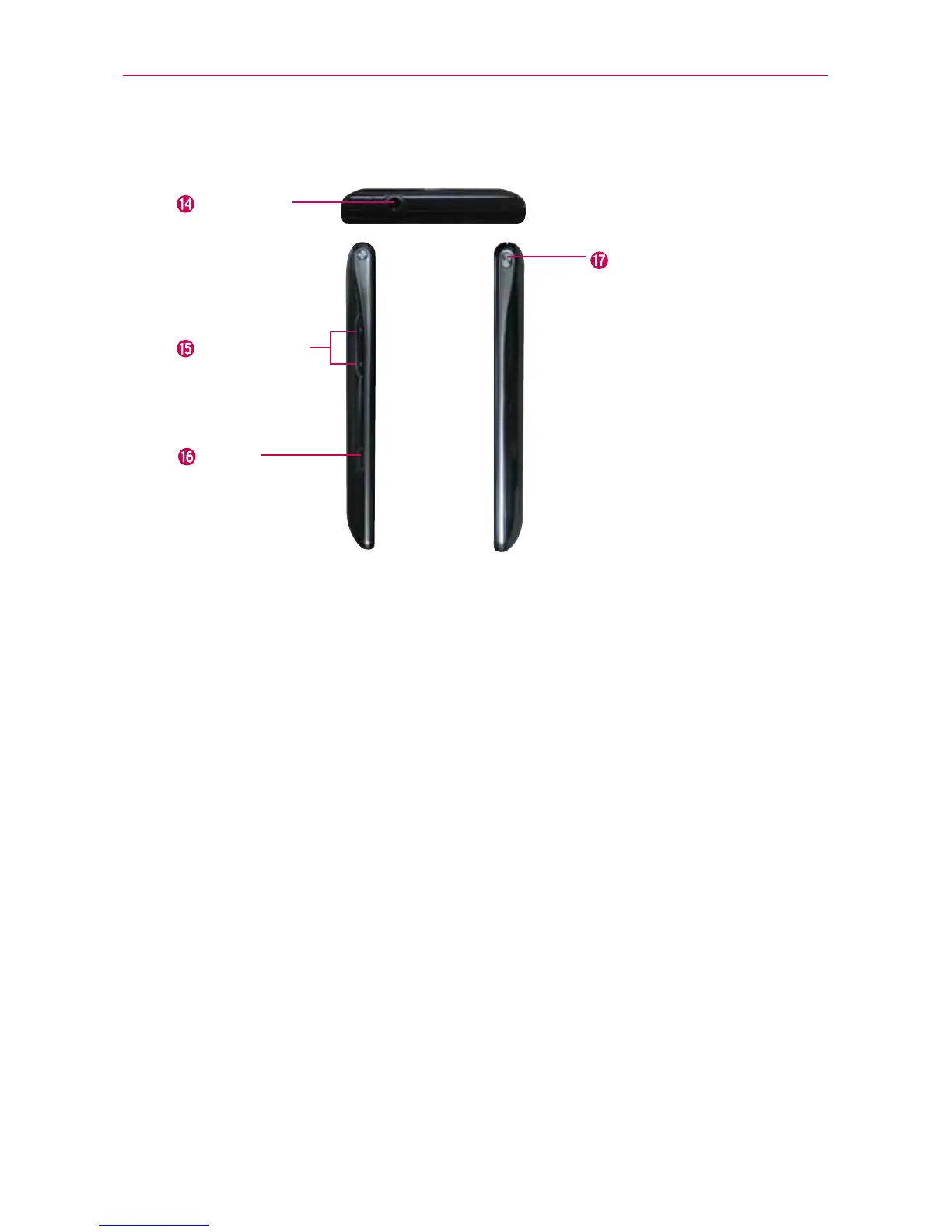18
Aspectos básicos
Puerto
para USB/
Cargador
Teclas de
Volumen
Toma para
auriculares
de 3.5 mm
Tecla Encender/
Bloquear
14. Toma para auriculares de 3.5 mm permite conectar un auricular
opcional de 3,5 mm para mantener conversaciones cómodas de manos
libres. Además permite conectar los auriculares para escuchar música.
15.
Teclas de Volumen le permiten ajustar el volumen del tono de timbre,
volumen de medios o el volumen durante una llamada.
16.
Puerto para USB/Cargador permite conectar el cargador, el cable USB
u otro accesorio compatible con el teléfono.
17.
Tecla Encender/Bloquear Presione para bloquear/desbloquear la
pantalla. Mantenga presionada para apagar/encender el teléfono,
reiniciarlo, encender/apagar el Modo avión y cambiar la configuración de
sonido.
Vlsta lateral y superior
