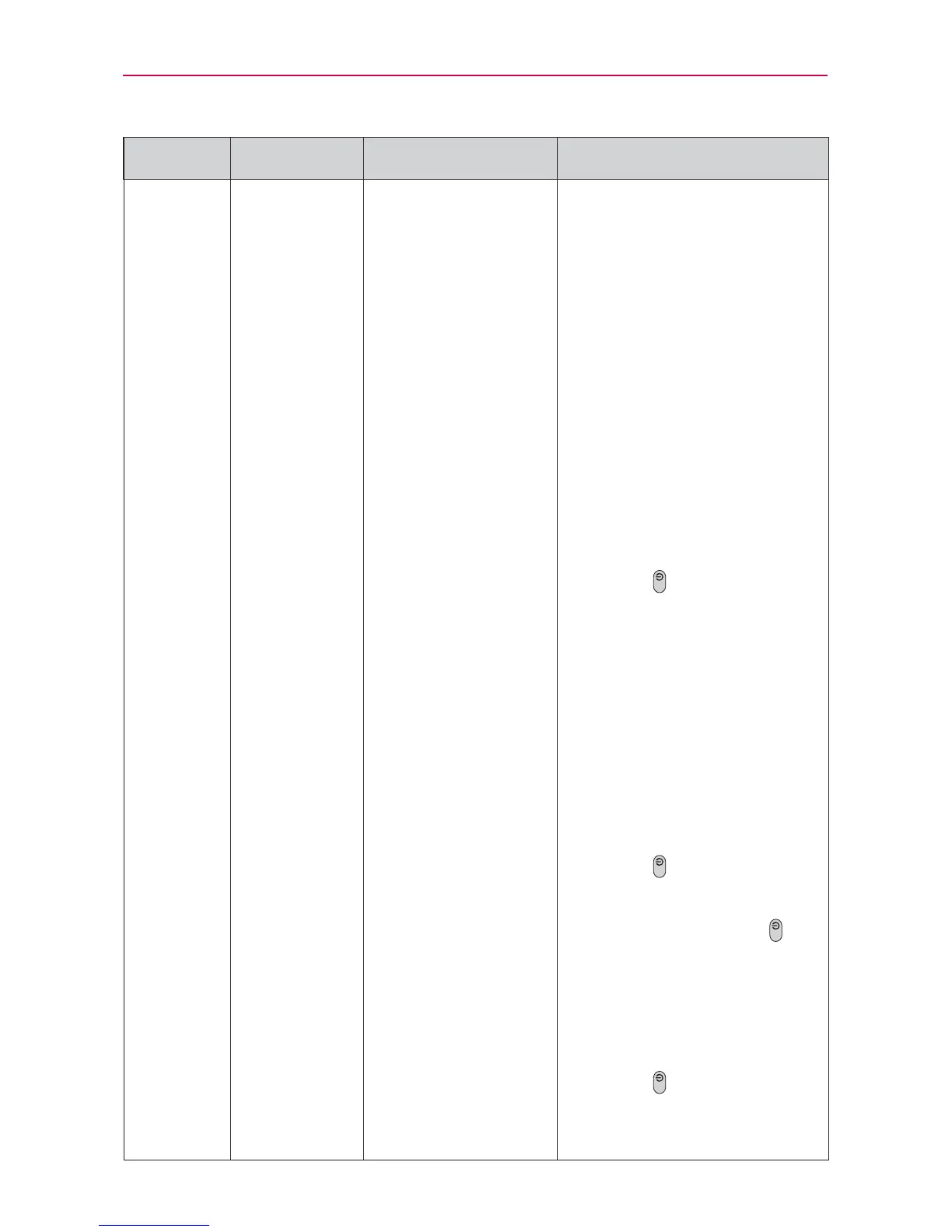221
Preguntas Más Frecuentes
Categoría Subcategoría Pregunta Respuesta
Función del
teléfono
Patrón de
desbloqueo
¿Qué debo hacer si olvidé
mi patrón de desbloqueo
y no creé la cuenta de
Google en el teléfono?
Si no introduce el patrón de
desbloqueo, no podrá acceder al
teléfono.
Precaución: Si realiza un
restablecimiento a los valores de
fábrica, se eliminarán todas las
aplicaciones y los datos de usuario.
Antes de realizar ese tipo de
restablecimiento, recuerde que debe
hacer una copia de seguridad de todos
los datos que sean importantes.
Cómo realizar un restablecimiento
a los valores de fábrica:
1. Apague el telefono.
2. Mantenga presionadas las
siguientes teclas a la misma vez
por 12 segundos: Tecla Encender/
Bloquear
+ Tecla de volumen
inferior.
3. Suelte las teclas cuando vea el
mensaje "Permanently Erase User
Data & Reset Ajustes?, press the
Power Key to confirm and any
other key to cancel."(¿Borrar datos
de usuario permanentemente y
reniniciar las Ajustes? Presione
la Tecla Encender/Bloquear para
confirmar y cualquier otra tecla
para cancelar.).
4. Presione la Tecla Encender/
Bloquear
para confirmar
(o cualquier otra tecla para
cancelar). Cuando presione la
Tecla Encender/Bloquear
para
confirmar, un mensaje aparece
preguntando "Are you sure you
want to continue with erase?"
(¿Esta seguro que desea continuar
con borrar?).
5. Presione la Tecla Encender/
Bloquear
y su telefono se
restablecera a las Ajustes de
fabrica. Para cancelar, presione
cualquier otra tecla.
