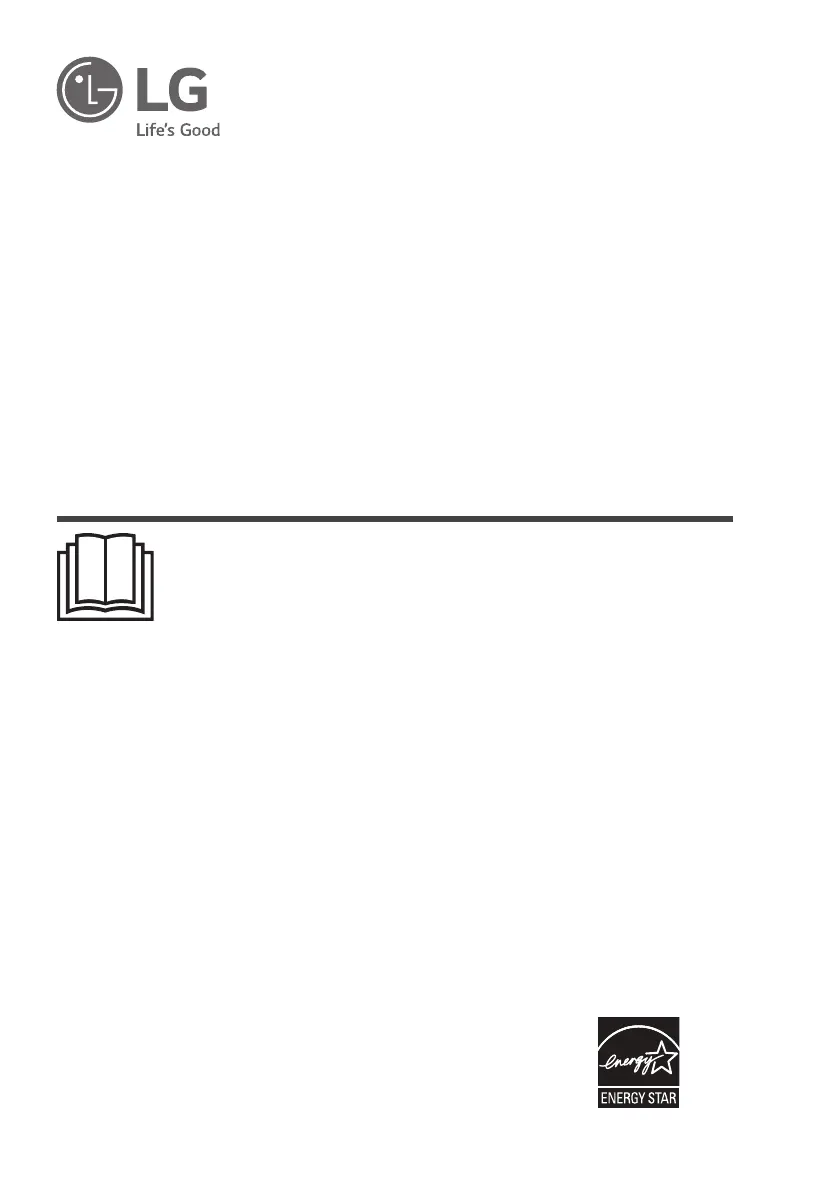Why is my LG Air Conditioner dripping water inside?
- KKaren HahnSep 4, 2025
If your LG Air Conditioner is dripping water indoors, it may not be tilted correctly. Ensure the air conditioner slants slightly from the front to the rear for proper water disposal.