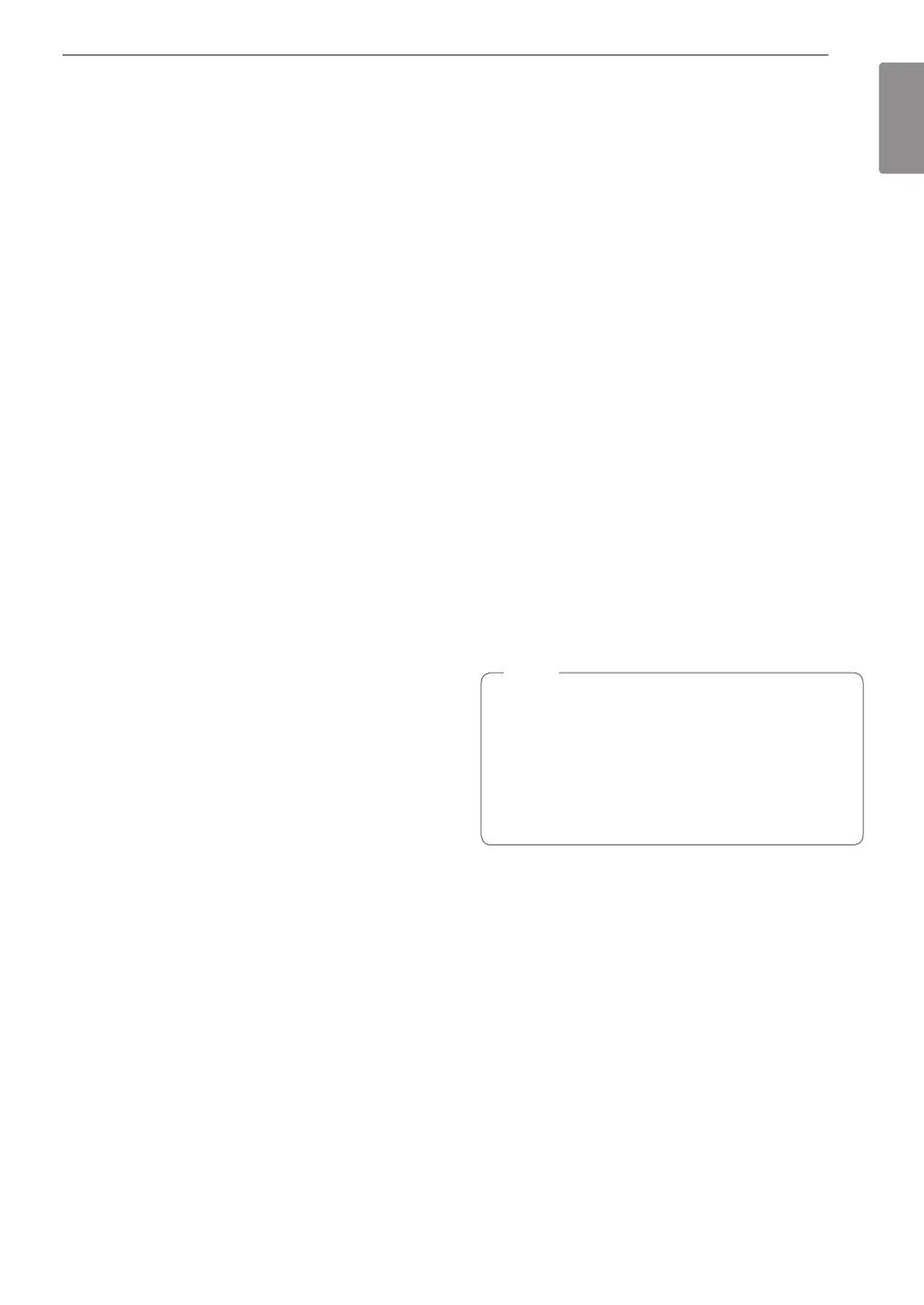21
OPERATION
ENGLISH Using the Upper Oven
Cooking at High Power Level
Example: To cook food for 8 minutes 30 seconds.
1
Touch Microwave.
2
Set the cook time: Touch 8, 3 and 0.
3
Touch Start to start cooking.
•
When the cook time is over a melody sounds
and END OF CYCLE displays.
Cooking at Lower Power Levels
HIGH power cooking does not always give the best
results with foods that need slower cooking, such as
roasts, baked goods, or custards. The oven has 9
power settings in addition to HIGH.
Example: To cook food for 7 minutes 30 seconds
at 70% power.
1
Touch Microwave.
2
Set the cook time: Touch 7, 3 and 0.
3
Set the power level: Touch Power Level and 7.
4
Touch Start to start cooking.
•
When the cook time is over a melody sounds
and END OF CYCLE displays.
+30 seconds
Use this to quickly add 30 seconds to microwave
cooking time.
1
Press the button when the oven is off to
immediately start the microwave function for 30
seconds at High power.
2
Press Upper Clear/Off to pause the oven. Press
it again to cancel cooking.
Defrost
The oven has 4 preset defrost cycles. The defrost
feature provides the best defrosting method for frozen
foods. The Defrost Table shows the suggested defrost
cycle for various foods.
The Defrost function conveniently chimes partway
through the defrost cycle to remind you to check, turn
over, separate, or rearrange the food for best results.
1 Meat
2 Poultry
3 Fish
4 Bread
Setting the Defrost Function
Example: To defrost 1.2 pounds of meat.
1
Touch Defrost.
2
Touch 1 to select MEAT.
3
Set the weight : Touch 1, 2. (for 1.2 lbs)
4
Touch Start to start cooking.
5
When cooking is complete, touch Clear/Off.
NOTE
•
The countdown appears in the display after
START is pressed. The oven chimes once,
partway through the defrost cycle.
•
At the chime, open the oven door and turn the
food over. Remove any food that has thawed.
Return the still frozen items to the oven and
touch Start to complete the defrost cycle.
