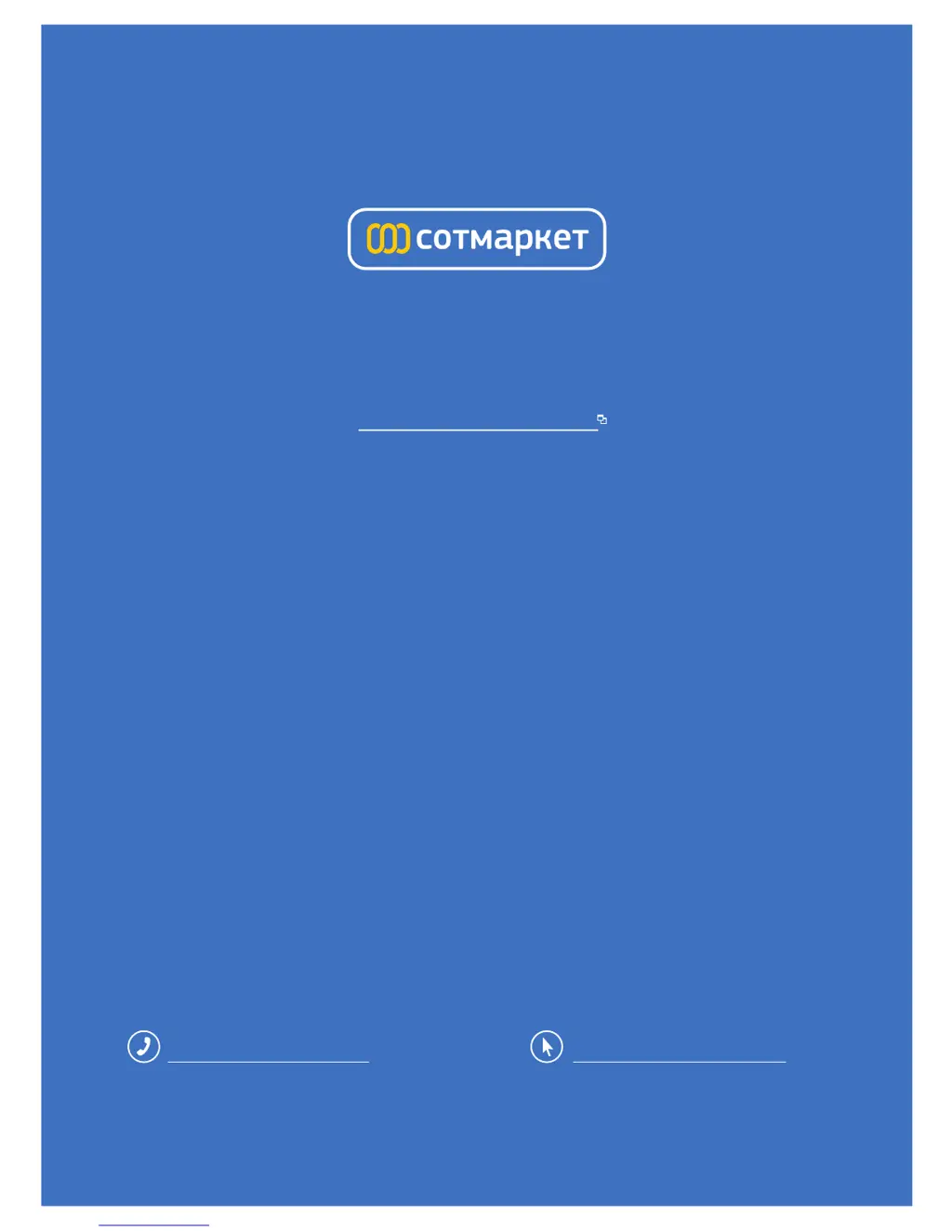R
rebeccamillerJul 26, 2025
How to fix an LG LCD TV remote that is not working?
- SSophia ParkerJul 26, 2025
If you're unable to control your LG LCD TV with the remote, start by checking the remote control sensor on the TV and try again. Make sure there are no obstructions between the remote and the TV. Also, ensure the batteries in the remote are working and correctly installed.