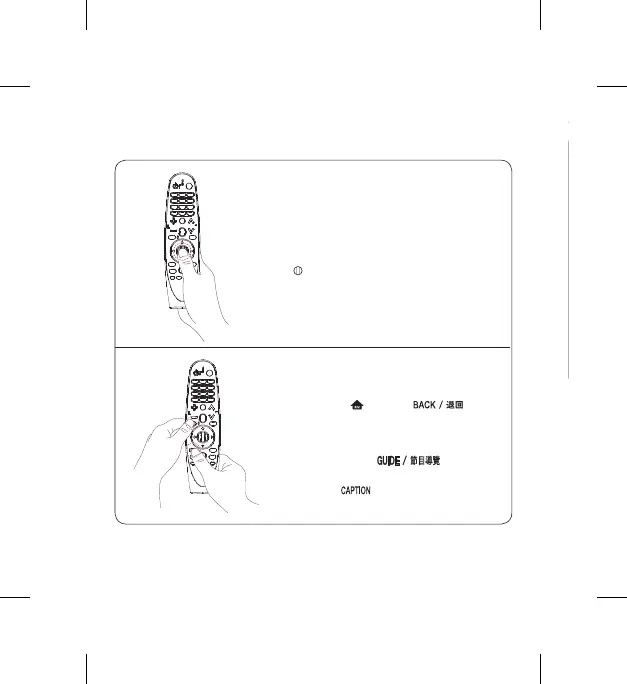4
USING
1. How to register (pair) or deregister (unpair)
How to register (pair) the Magic Remote
TousetheMagicRemote,rstpairitwithyourTV.
1. PutbatteriesintotheMagicRemoteandturntheTVon.
2. PointtheMagicRemoteatyourTVandpressthe
WHEEL (OK)ontheremotecontrol.
-
IftheTVfailstoregistertheMagicRemote,tryagainafter
turningtheTVoffandbackon.
How to deregister (unpair) the Magic Remote
Pressandholdthe (HOME)and buttonsat
thesametimeforveseconds,tounpairtheMagicRemote
withyourTV.
• Pressingandholdingthe
buttonwilllet
youcancelandre-registerMagicRemoteatonce.(Insome
TVmodels,use button.)
2. How to use
• ShaketheMagicRemoteslightlytotherightandleftor
press (HOME), (INPUT), buttonstomakethe
pointerappearonthescreen.
(InsomeTVmodels,thepointerwillappearwhenyou
turnthe
WHEEL (OK)button.)
• Ifthepointerhasnotbeenusedforacertainperiodof
timeorMagicRemoteisplacedonaflatsurface,thenthe
pointerwilldisappear.
• Ifthepointerisnotrespondingsmoothly,youcanreset
thepointerbymovingittotheedgeofthescreen.
• TheMagicRemotedepletesbatteriesfasterthana
normalremoteduetotheadditionalfeatures.
