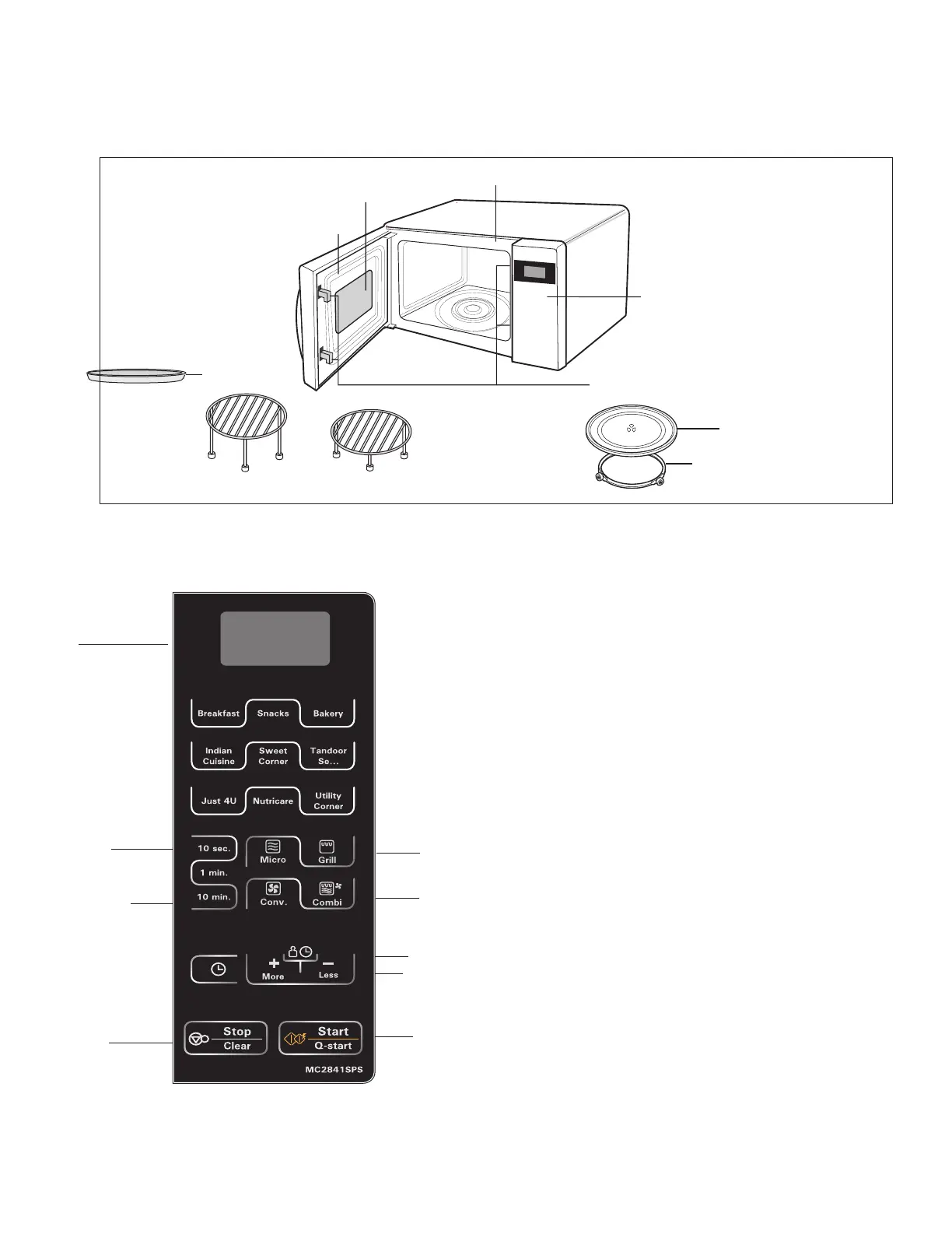Multi Cook Tawa
4-1
OPERATING INSTRUCTIONS
FEATURES
CONTROL PANEL
1. DISPLAY WINDOW: Used to show time of day,
cooking of veg, power level of cooking, cooking
category.
2. MORE/LESS: Used to change cooking time.
Used to select the weight of food.
3. STOP/CLEAR: Used to stop oven and clear all
entries except time of day.
4. START/Q-START: One tap allows oven to begin
functioning.
5. COOK TIME: Used to select cook time.
6. MICRO: Used to select power level for cooking.
7. GRILL: Used to select the grill cooking.
8. COMBI: Used to select the combination cooking.
9. CONVECTION: Used to select the convection
cooking.
10. AUTO COOK: Used to cook the foods listed by
one touch.
Turntable
Rotating Ring
Oven Front Plate
Window Door Screen
High Rack Low Rack
Door Seal
Control Panel
Safety Door Lock System
1
3
6
7
2
10
8
9
4
5
}
