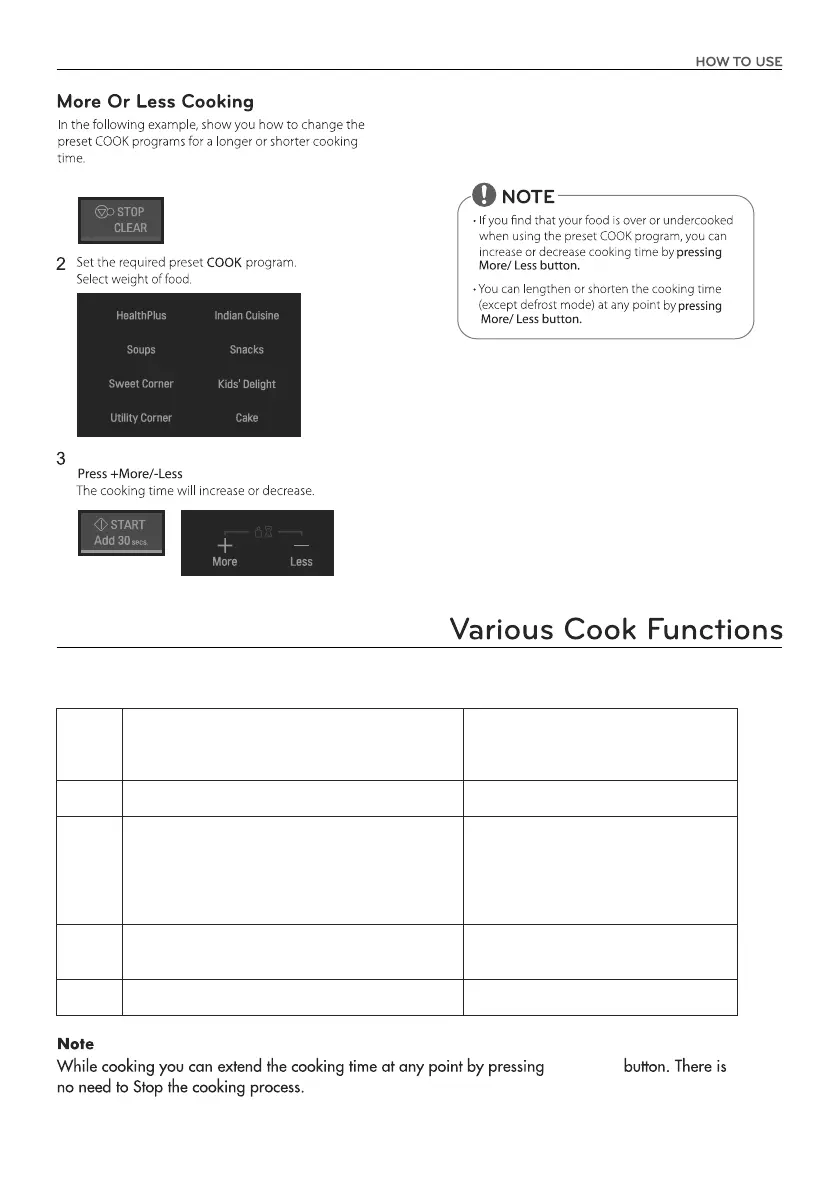Press START/Add 30 secs
1
Press STOP/CLEAR.
Please follow the given steps to operate cook functions (Health Plus, Indian Cuisine, Soups, Snacks, Sweet
Corner, , Utility Corner, Cake) in your Microwave. Kids’ Delight
Cook
Functions
STEP-1
STEP-2
STEP-3
STEP-4
Health Plus (HP), Indian Cuisine (IC), Soups (So),
Snacks (Sn), Sweet Corner (SC), Kids’ Delight
(CF), Cake (CA)
Press STOP/CLEAR
Press any of above button to
select the required food menu [HP (1~14),
IC (1~20), So (1~12), Sn (1~16), SC (1~13),
CF (1~13), CA (1~7)]
Press “+” / “–” to select weight (if required)
Press START/Add 30 secs
Utility Corner (UC)
Press STOP/CLEAR
Press UC button to select the required
food menu [UC (1~6)]
Press “+” / “–” to select weight
(if required)
Press START/Add 30 secs
More/Less
15