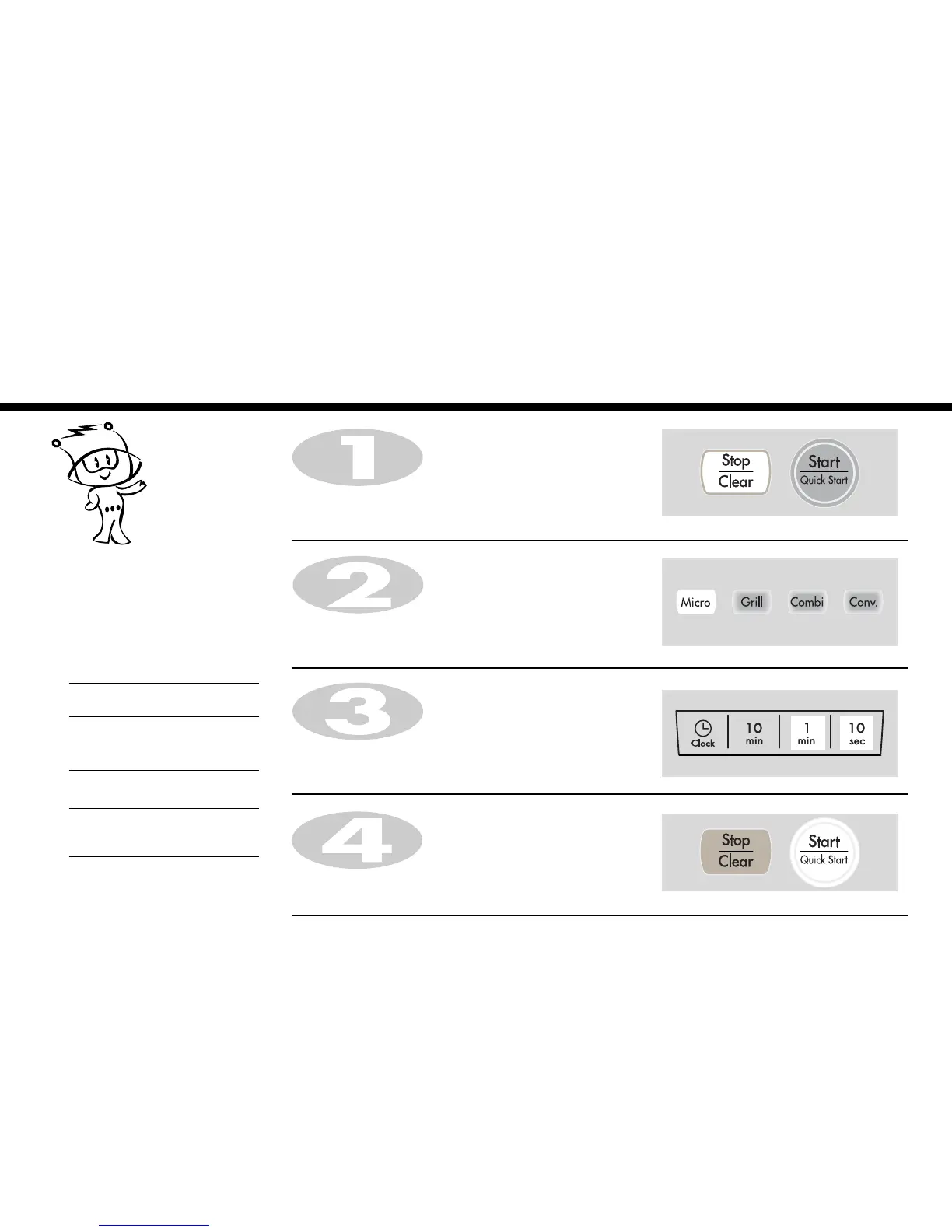Micro Power
Cooking
8
In the following example I will show you how to cook some food on 720 power for 5 minutes and 30 seconds.
Your oven has five microwave Power
settings. High power is automatically
selected and pressing the button will
select a different power level.
POWER
HIGH
MEDIUM
HIGH
MEDIUM
DEFROST
MEDIUM LOW
LOW
100%
80%
60%
40%
20%
900 W
720 W
540 W
360 W
180 W
Make sure that you have correctly installed your oven as described
earlier in this book.
Press STOP/CLEAR.
Press MICRO twice to select 720 power.
“720” appears on the display.
Press 1 MIN five times.
Press 10 SEC three times.
Press START.
When cooking you can use MORE or LESS key to increase or
decrease cooking time.