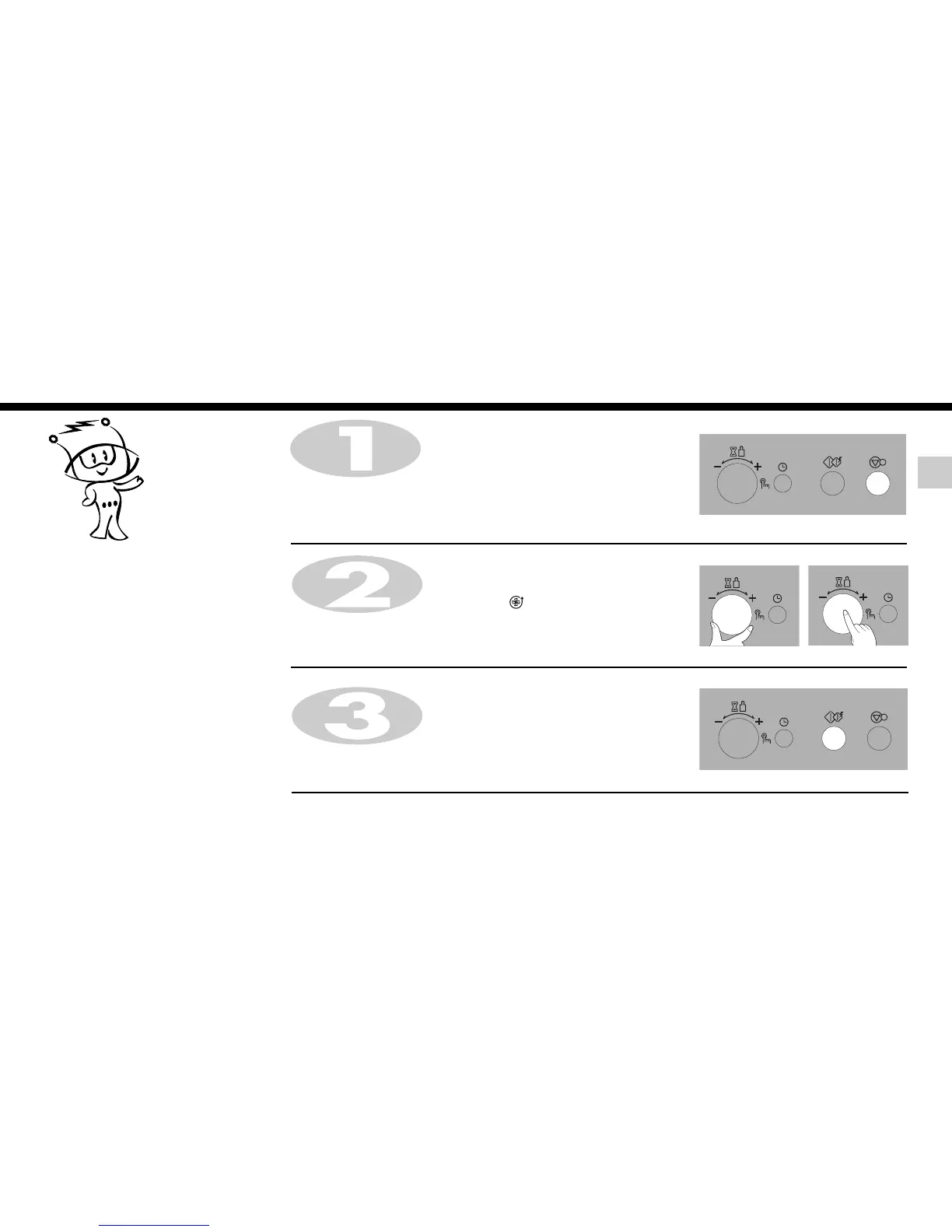41
GB
EZ
Clean
In the following example I will show you how to remove smells from the oven.
Press STOP/CLEAR
The oven has a special function to
remove smells in the oven.
You can use the EZ Clean function
without food in the oven.
Press START/QUICK START
Turn MODE until display shows “230˚C”
The following indication is displayed: “ “.
Press TIME/WEIGHT for mode confirmation.
