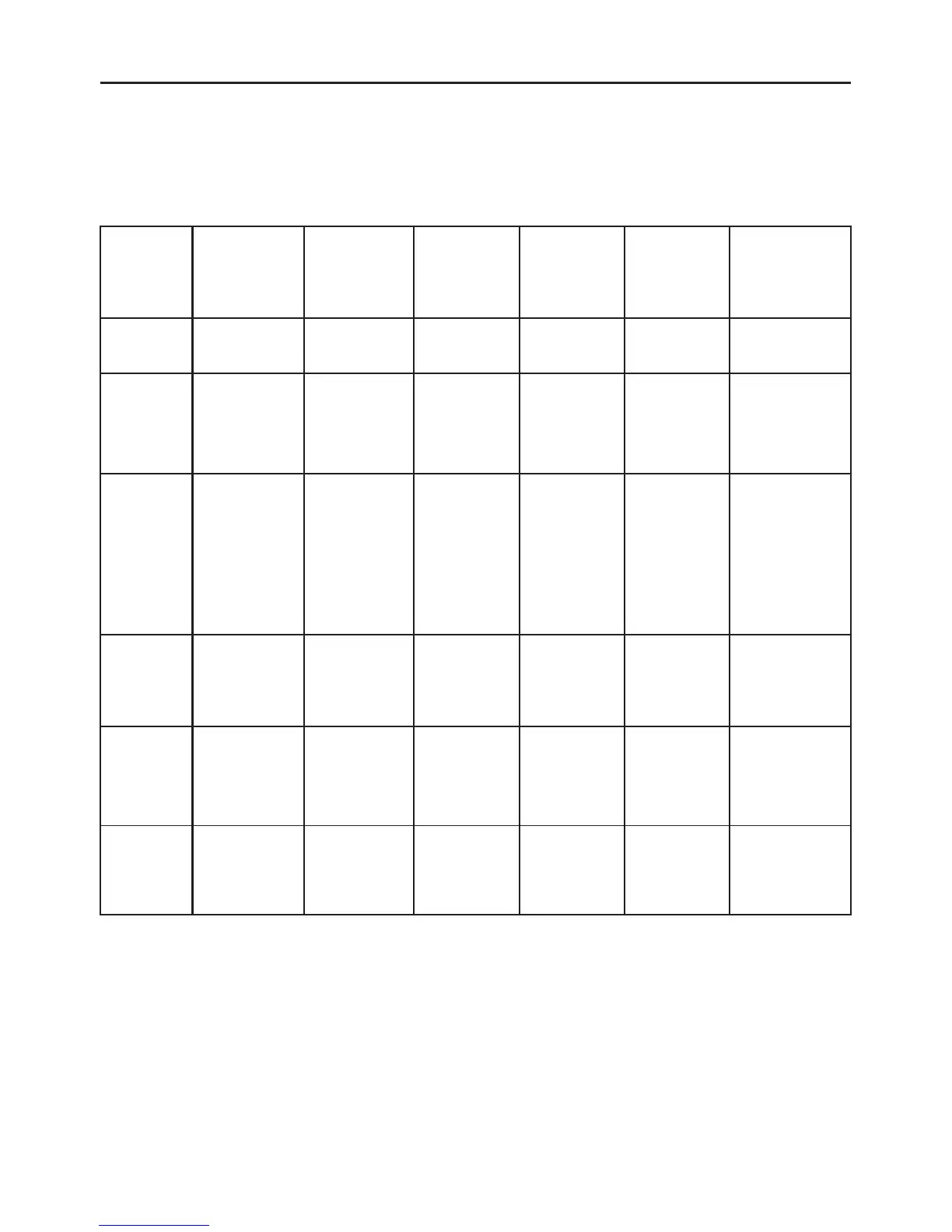Please follow the given steps to operate cook functions (Diet Fry/Low Calorie,
Charcoal, Indian Roti Basket, Ghee / Indian Cuisine, Pasteurize
Milk/Tea/Dairy Delight, Kids’ Delight / Cooking Aid/Steam Clean) in your
Microwave.
Cook
Functions
STEP-1
STEP-2
STEP-3
STEP-4
STEP-5
Diet Fry/
Low Calorie
Press
STOP/CLEAR
Press
STOP/CLEAR
Press
STOP/CLEAR
Press
STOP/CLEAR
Press
STOP/CLEAR
Press
STOP/CLEAR
Press
Diet Fry &
twice for Low
Calorie
Turn Dial
to select
the Menu
(dF1-dF25
HP1-HP25
So1-So18
Co1-Co24)
Press
START/
Add
30secs
Turn the
dial to
select
the weight
Indian
Roti Basket
Charcoal
Press
Indian Roti
Basket
Press
Charcoal
Turn Dial
to select
the Menu
(br1-br25)
Turn Dial
to select
the Menu
(CH1-CH25)
Press
START/
Add
30secs
Press
START/
Add
30secs
Turn the
dial to
select
the weight
Turn the
dial to
select
the weight
Ghee/Indian
Cuisine
Press
Ghee & twice
for Indian
Cuisine
Turn Dial
to select
the Menu
(Gh1
IC1-IC26
SC1-SC15
rd1-rd15
CC1-CC10)
Press
START/
Add
30secs
Turn the
dial to
select
the weight
Pasteurize
Milk/Tea/
Dairy Delight
Press
Pasteurize
Milk & twice
forTea/Dairy
Delight
Turn Dial
to select
the Menu
(PS1
dd1-dd5)
PA1
CU1-CU2)
Press
START/
Add
30secs
Turn the
dial to
select
the weight
Kids’ Delight/
Cooking Aid/
Steam Clean
Press Kids’
Delight & twice
for Cooking
Aid/Steam
Clean
Turn Dial
to select
the Menu
(CF1-CF25
bA1-bA15
UC1-UC12)
SL1)
Press
START/
Add
30secs
Turn the
dial to
select
the weight
STEP-6
Press
START/
Add
30secs
Press
START/
Add
30secs
Press
START/
Add
30secs
Press
START/
Add
30secs
Press
START/
Add
30secs
Press
START/
Add
30secs
Various Cook Functions / fofHkUu dqd dk;Ziz.kkfy;k¡
25
