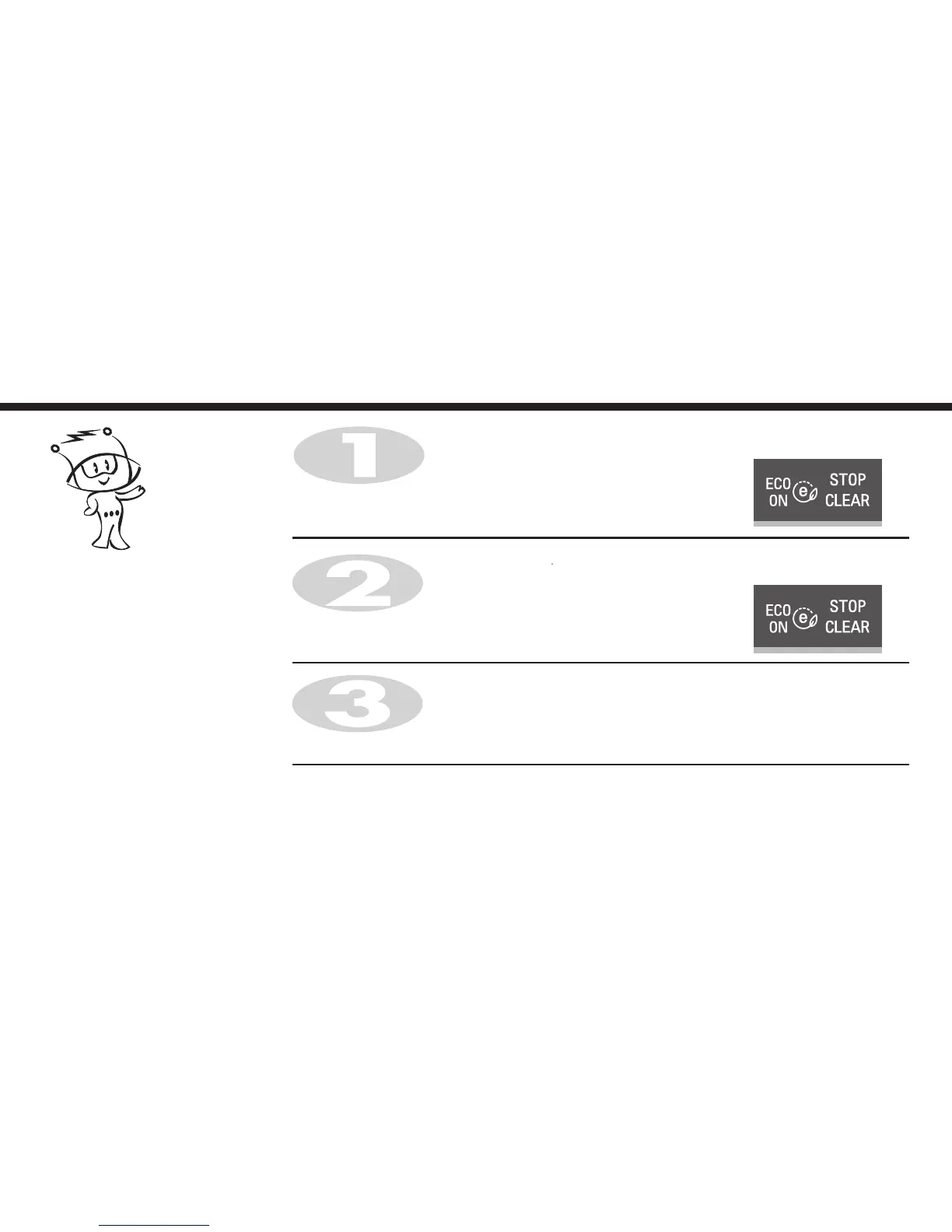Energy
Saving
Press STOP /CLEAR (ECO ON).
“0” appears on the display.
Press STOP /CLEAR (ECO ON).
After 5 minutes with door open or closing, display off.
During ECO ON status,if you press any key,display will on.
The ECO ON feature allows you to
save energy through display off
during stand-by status, or
after 5 minutes with door open or
closing, display will off automatically.
24
