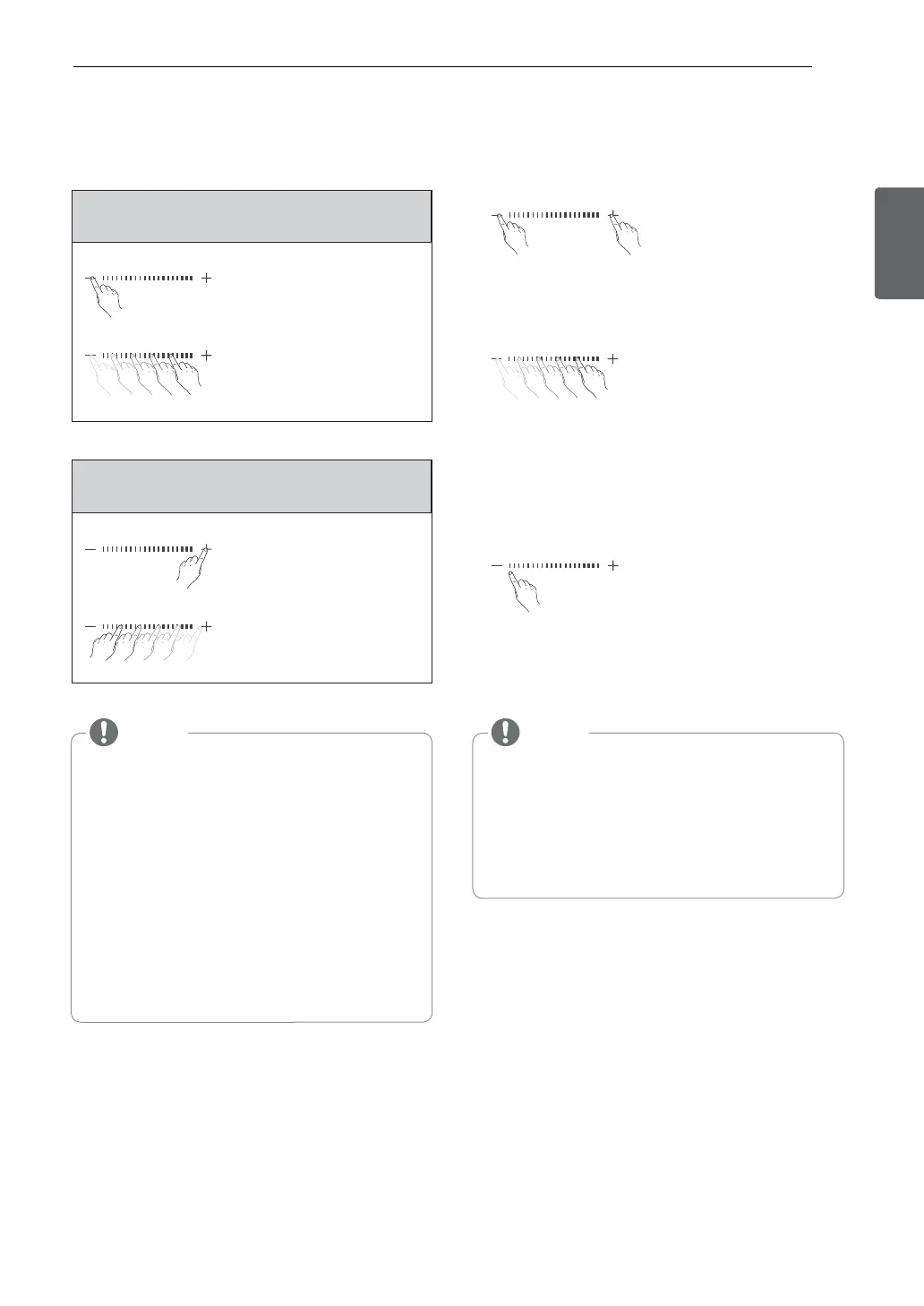THE RIGHT TOUCH
THE WRONG TOUCH
Example: Add the cooking time, Slide touch
from left to right.
1. Touch the near ( - )
button of slide touch key
with your finger.
2. When slide your finger to
right, will add the time.
SLIDE TOUCH KEY
By using the slide touch, you can set up cooking
timer or Defrost weight.
Touch
Touch
1. (-), (+) keys at both ends of Slide Touch Key can
be used like the normal touch keys. When touch
the key once like the picture, you can set up
Cooking time or Defrost weight.
If you touch the key as follows, slide touch key
may or may not be recognition.
1. Touch the outside of the slide touch key.
2. Touch the slide touch key using the nail or the tip
of the finger.
3. Touch the slide touch key too fast.
2. Your finger adhere to the center of slide touch
key like the picture.
Example: Subtract the cooking time, Slide
touch from right to left.
1. Touch the near ( + )
button of slide touch key
with your finger.
2. When slide your finger to
left, will subtract the time.
1. Time setting
2. Defrost weight set the same way as the
cooking time. It will increase or decrease
by 0.1 kg.
NOTE
aPLQXWHV6HWWLQJWLPHZLOOLQFUHDVHRU
decrease by 10 seconds.
aPLQXWHV6HWWLQJWLPHZLOOLQFUHDVHRU
decrease by 30 seconds.
aPLQXWHV6HWWLQJWLPHZLOOLQFUHDVHRU
decrease by 1 minutes.
2SHUDWLQJPLFURZDYH5HPDLQLQJWLPHZLOO
increase or decrease by 10 seconds.
NOTE
Don't use the rubber gloYes or disposable gloYes.
When wipe the touch control panel with a wet
towel, remoYe moisture of touch control panel.
When a ( + ), ( - ) button on the touch control panel
is being pressed, stopped the increase or decrease
of number, touch again.
X
O
O
BEFORE USE
11
ENGLISH
