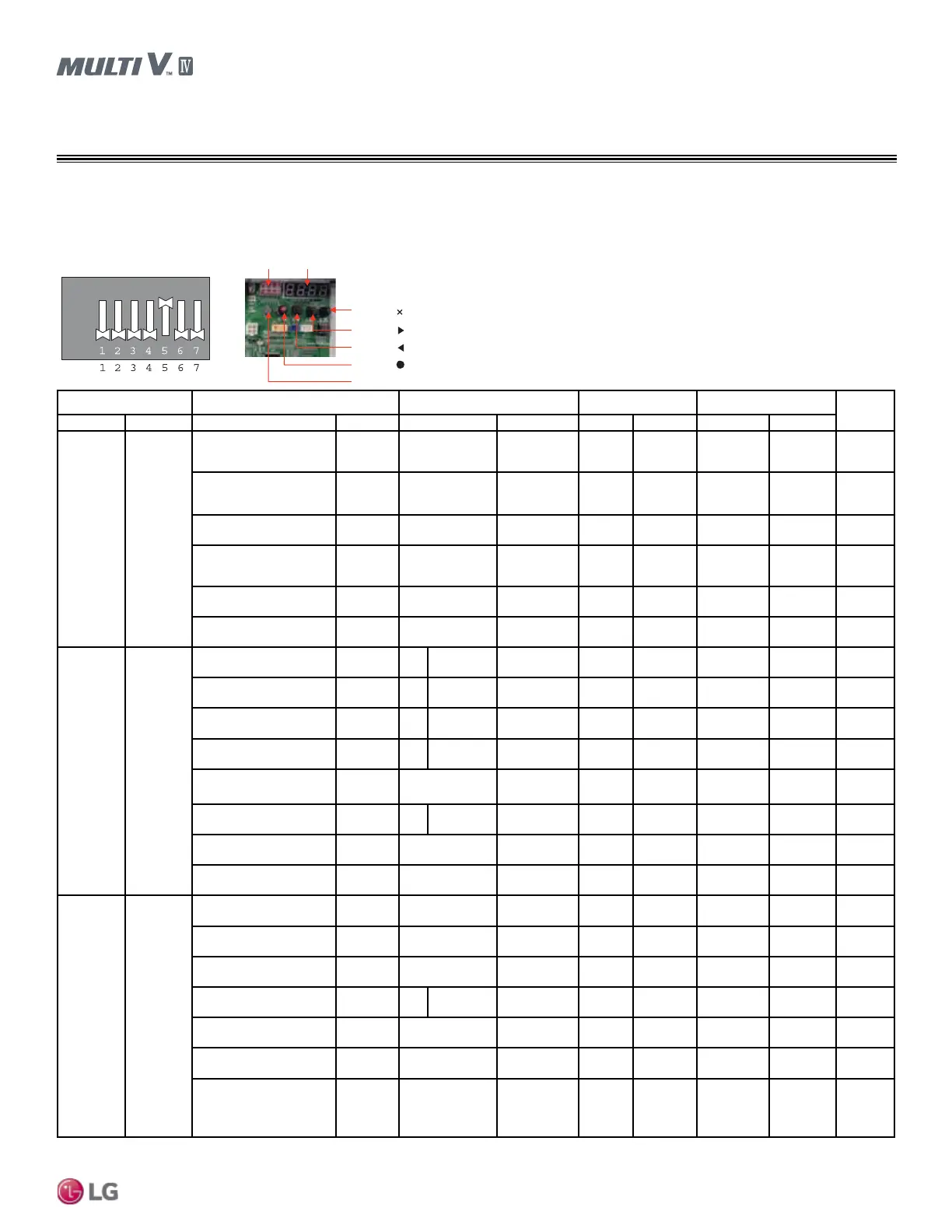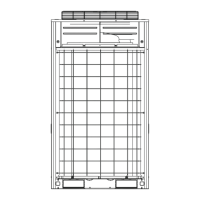Due to our policy of continuous product innovation, some specications may change without notication.
©LG Electronics U.S.A., Inc., Englewood Cliffs, NJ. All rights reserved. “LG” is a registered trademark of LG Corp.
19
Outdoor Unit Functions
Initial Setup, Continued.
Setting the Functions
Select the Mode, Function, Option, or Values using the ◄ and ►buttons. Confirm using the ● button after DIP switch No. 5 is set to on.
Mode Function Option Value Action
Remarks
Content Display 1 Content Display 2 Content Display 3 Content Display 4 Implement Display 5
FDD
Fdd
Refrigerant Auto Charge
(Cooling)
Fn1
- - - - Operate
Show the
Process
-
Refrigerant Auto Charge
(Heating)
Fn2
- - - - Operate
Show the
Process
-
Refrigerant Auto Amount
Judgment (Cooling)
Fn3
- - - - Operate
Show the
Process
-
Refrigerant Auto Amount
Judgment (Heating)
Fn4
- - - - Operate
Show the
Process
-
ITR (Cooling)
Fn5
- - - - Operate
Show the
Process
-
ITR (Heating)
Fn6
- - - - Operate
Show the
Process
-
Installation
Func
Cool & Heat Selector
Fn1
oFF op1~op2
Selected the
Option
- -
Change the
Set Value
Blank
Saved in
EPROM
Static Pressure
Compensation
Fn2
oFF op1~op3
Selected the
Option
- -
Change the
Set Value
Blank
Saved in
EPROM
Night Low Noise
Fn3
oFF op1~op12
Selected the
Option
- -
Change the
Set Value
Blank
Saved in
EPROM
Overall Defrost
Fn4
on oFF
Selected the
Option
- -
Change the
Set Value
Blank
Saved in
EPROM
Outdoor Unit Address
Fn5
- - 0~255
Set the
Value
Change the
Set Value
Blank
Saved in
EPROM
Snow Removal & Rapid
Defrost
Fn6
oFF op1~op3
Selected the
Option
- -
Change the
Set Value
Blank
Saved in
EPROM
Adjusting the Indoor
Unit Capacity
Fn7
op1~op2
Selected the
Option
- -
Change the
Set Value
Blank
Saved in
EPROM
Adjusting Target
Pressure
Fn8
op1~op4
Selected the
Option
- -
Change the
Set Value
Blank
Saved in
EPROM
SVC
SVC
Pump Down
SE1
- - - -
Start
Operation
Pd
-
Pump Out
SE2
- - - -
Start
Operation
Po
-
Vacuum mode
SE3
- - - -
Start
Operation
uRcc
-
Backup
SE4
unit inv1~inv2
Selected the
Option
- -
Start
Operation
on off
Saved in
EPROM
Forced oil return
SE5
- - - -
Start
Operation
o1
-
Forced defrost
SE6
- - - -
Start
Operation
dEF
-
Cycle data view
SE7
op1~op7 - - -
Show in
LED
Show Each
Numerical
Value in
Process
-
DIP-SW01 LED
SW01C (
: Confirm)
SW02C (
: Backward)
SW03C (
: Forward)
SW04C (
: Cancel)
SW01D (Reset)
ON
OFF
Functions saved in EPROM will be stored indefinitely even if the system power is reset.
OTHER CONTROLS
Initial Setup
