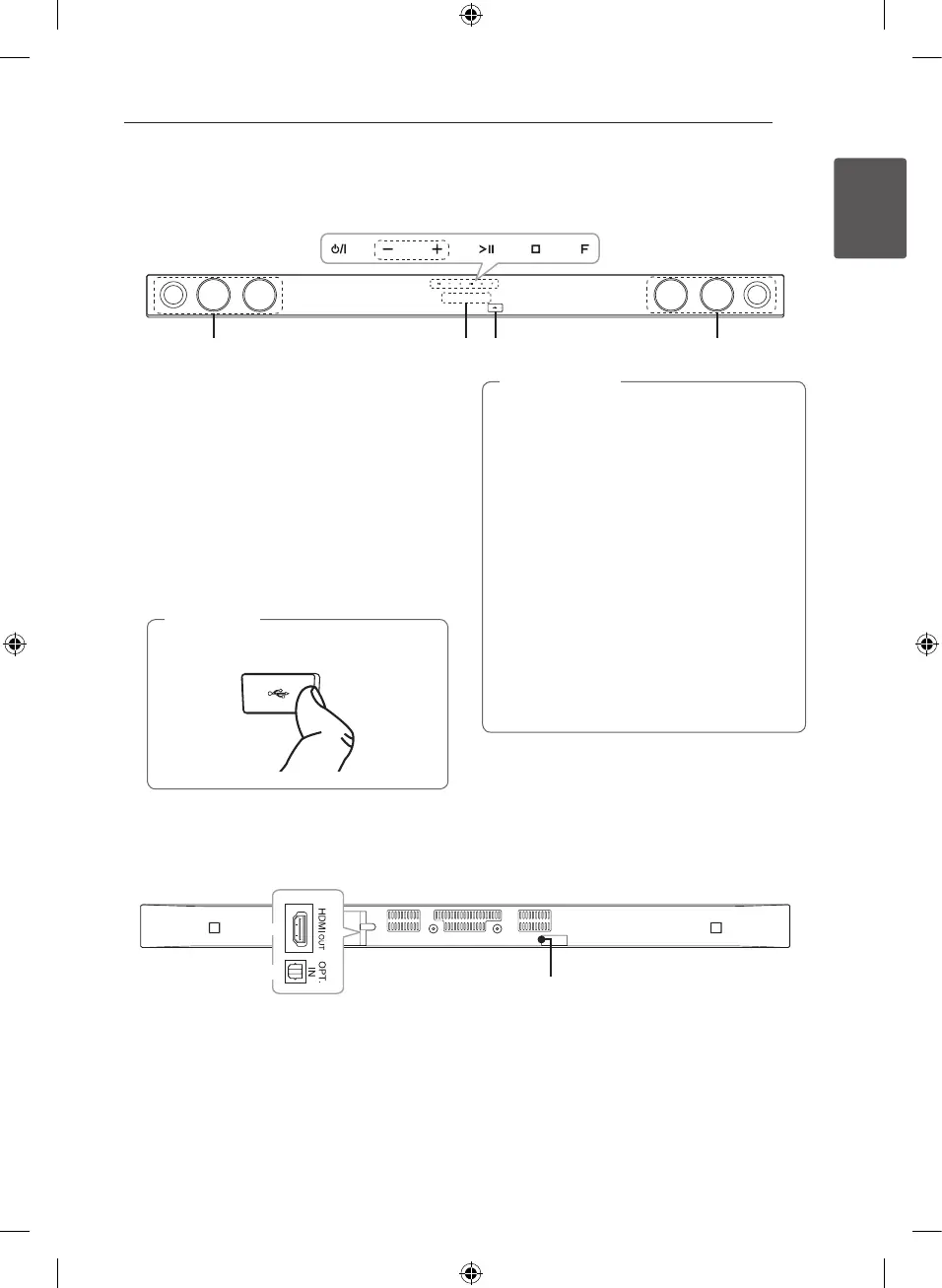Getting Started 7
Getting Started
1
Front Panel
a b c d e
f g h f
a
1/!
(Standby/On)
b
– / + (Volume)
Adjusts speaker volume.
c
T
(Play / Pause)
d
I
(Stop)
e
F (Function)
Press it repeatedly to select other function.
f
Speakers
g
Display window
h
USB Port
Open USB cover by using your nger to
connect USB.
,
Note
Precautions in using the touch buttons
y
Use the touch buttons with clean and dry
hands.
- In a humid environment, wipe out any
moisture on the touch buttons before
using.
y
Do not press the touch buttons hard to
make it work.
- If you apply too much strength, it can
damage the sensor of the touch buttons.
y
Touch the button that you want to work in
order to operate the function correctly.
y
Be careful not to have any conductive
material such as metallic object on the
touch buttons. It may cause the unit to
malfunction.
>
Caution
Rear Panel
b
a
c
a
HDMI OUT connector
b
OPT. IN connector
c
DC IN connector
NB3630A-NB_DHKGLLK_ENG.indd 7 2013-10-30 11:06:54
