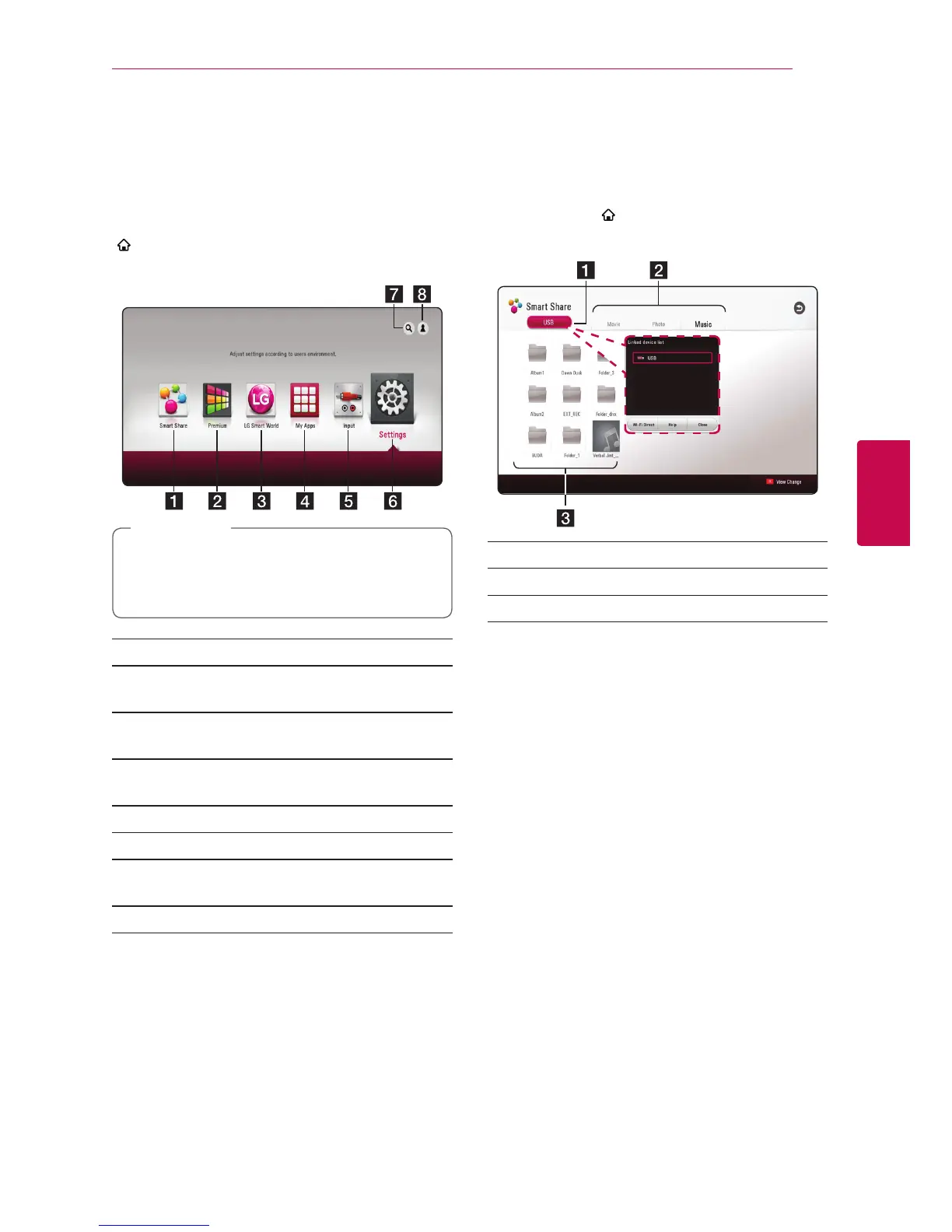Operating 31
Operating
4
Home Menu Display
Using [HOME] menu
The home menu appears when you press HOME
(
). Use
W/S/A/D
to select a category and
press ENTER (
b
).
Depending on the region, the [LG Smart
World], [My Apps] service and [Search]
function may not be available.
,
Note
a
[Smart Share] - Displays Smart Share menu.
b
[Premium] - Displays the Premium home
screen. (page 48)
c
[LG Smart World] - Displays LG Apps titles
provided to the unit. (page 49)
d
[My Apps] - Displays the [My Apps] screen.
(page 50)
e
[Input] - Changes input mode.
f
[Settings] - Adjusts the system settings.
g
[Search] - Searches for desired LG Apps and
other content.
h
[Log In] - Displays login menu.
Using the Smart Share
You can play video, photo and audio content on
the unit by connecting a USB device or using home
network (DLNA).
1. Press HOME
( ) to display the home menu.
2. Select [Smart Share] and press ENTER (
b
).
a
Displays all linked devices.
b
Displays video, photo or audio content.
c
Displays the le or folder on linked device.
