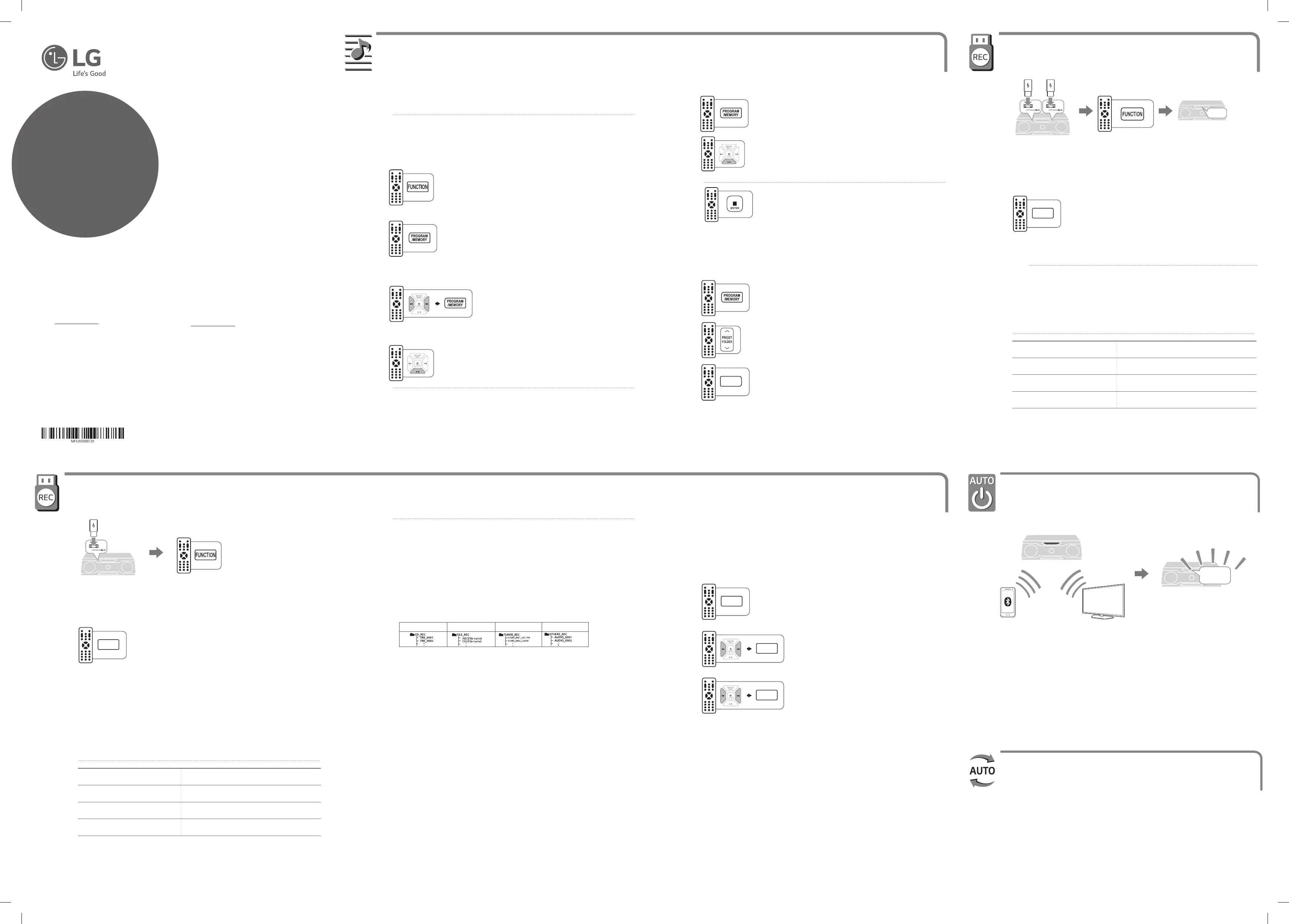ESPAÑOL | MANUAL SIMPLE (2 de 2)
Para ver las instrucciones de las funciones avanzadas,
visite http://www.lg.com y descargue el manual del
propietario. Cierto contenido en este manual puede ser
diferente del de su unidad.
ENGLISH | SIMPLE MANUAL (2 of 2)
To view the instructions of advanced features,
visit http://www.lg.com and then download Owner’s
Manual. Some of the content in this manual may differ
from your unit.
Mini
componente
Modelo : CM8350
www.lg.com
Disfrutar la reproducción programada /
To enjoy Programmed Playback
b
Presione PROGRAM/MEMORY en el modo detenido. /
Press PROGRAM/MEMORY in stop mode.
a
Reproducir la lista de reproducción programada. /
Play the Programmed Playback list.
Reproducción programada
Programmed Playback
Presione
PROGRAM/MEMORY
. /
Press
PROGRAM/MEMORY
.
b
c
Presione C / V para seleccionar una canción/archivo y presione
PROGRAM/MEMORY. Repita este paso para almacenar más archivos. /
Press C / V to select a track/le and press
PROGRAM/MEMORY
Repeat this step to store more les.
Disfrute de la música en la lista de reproducción programada. /
Enjoy the music on the Programmed Playback list.
d
Hacer una lista de reproducción programada. /
To make Programmed Playback list
y
Para borrar toda la lista de reproducción programada, retire el CD o dispositivo USB de la unidad. /
To delete all of the Programmed Playback list, remove the CD or USB device from the unit.
y
Una lista de reproducción de hasta 20 canciones/archivos se puede introducir por cada medio. /
A playlist of up to 20 tracks/les can be entered for each media.
,
Seleccionar CD, USB 1 o USB 2. /
Select CD, USB 1 or USB 2.
a
Presione Z ENTER dos veces para salir del modo de reproducción programada. /
Press Z ENTER twice to exit from Programmed Playback mode.
,
Borrar la lista de reproducción programada /
To delete Programmed Playback List
Presione PROGRAM/MEMORY en estado detenido. /
Press PROGRAM/MEMORY
in stop status.
a
b
Presione para seleccionar una canción/archivo para borrar. /
Press to select a track/le to delete.
Eliminar la canción seleccionada. /
Delete selected song.
c
DELETE
Mantenga presionado USB REC durante 3 segundos. /
Press and hold USB REC for 3 seconds.
USB REC
a
Para seleccionar el bitrate y la velocidad de grabación. /
To select bitrate and recording speed
USB REC
b
Presione C / V para seleccionar una tasa de bits y presione USB REC. /
Press C / V to select a bitrate and press USB REC.
USB REC
c
Presione C / V para seleccionar una velocidad de grabación y
presione USB REC. (Sólo función CD) /
Press C / V to select a recording speed and press USB REC. (Only CD
function)
Conecte un dispositivo USB y seleccione la función (CD, AUX, PORTABLE, Tuner) para grabar. /
Connect a USB device and select the function (CD, AUX, PORTABLE, Tuner) to record.
a
b
USB REC
Presione USB REC para empezar a grabar. Presione Z ENTER para dejar de grabar. /
Press USB REC to start recording. Press Z ENTER to stop recording.
Grabación USB
USB Recording
Puede seleccionar el bitrate y la velocidad de grabación antes de realizar la grabación. /
You can select bitrate and recording speed before recording.
Encendido automático
Auto Power On
Esta unidad se enciende automáticamente por una fuente de entrada: LG TV o Bluetooth
Si ya se ha emparejado con esta unidad, esta unidad se puede encender automáticamente por una fuente de entrada
cuando está apagada. /
This unit automatically turns on by an input source : LG TV or Bluetooth
If you have already paired with this unit, automatically this unit can turn on by an input source when this unit is turned o.
Cambio de función automática
Auto Function Change
Esta unidad reconoce las señales de entrada, tales como Bluetooth y LG TV y luego cambia la función adecuada de forma
automática. /
This unit recognizes input signals such as Bluetooth and LG TV and then changes suitable function automatically.
HELLO
Copia de USB
USB Copying
Conectar los dispositivos USB a los puertos USB y seleccionar USB 1. /
Connect USB devices to USB ports and select USB 1.
a
b
USB REC
Presione USB REC para iniciar la grabación. Los archivos de audio en USB 1 se copian en
USB 2. /
Press USB REC to start recording. Audio les in USB 1 are copied to USB 2.
USB 1
Presione
Z
ENTER para dejar de grabar. /
Press
Z
ENTER to stop recording.
,
Usted puede hacer una lista de reproducción de sus canciones/archivos favoritos desde un disco o dispositivo USB utilizando
programmed Playback. /
You can make a playlist of your favourite tracks/les from a disc or USB device using programmed Playback .
Esta función solo se admite en estado detenido. /
This function is supported only on stop status.
,
,
Estado /
Status
Grabar (Sólo función CD) /
Recording (Only CD function)
Reproducción /
Playback
Una canción/archivo /
One track/le
Reproducción programada /
Programmed playback
Pista(s)/archivo(s) programado(s) /
Programmed track(s)/le(s)
Detenido /
Full stop
Todas las canción(es)/archivo(s) /
All track(s)/le(s)
• Se grabará un archivo de aprox. 512 Mbytes cuando grabe durante un tiempo prolongado. /
A le is recorded by about 512 Mbyte when you record for a long term.
• Cuando usted detiene la grabación durante la reproducción, el archivo que se está grabando en ese momento
queda almacenado. (Excepto archivos MP3/WMA) /
When you stop recording during playback, the le that has recorded at that time will be stored.(Execpt MP3/WMA
le)
• La grabación no es compatible con el modo BT o LG TV. /
Recording is not supported in BT or LG TV mode.
• El nivel de volumen será cambiado de MIN a 30 durante la grabación. (Solo función CD) /
Volume level will be changed between MIN to 30 during recording. (Only CD function)
• Presione d/M para poner en pausa la grabación. (Sólo Sintonizador, AUX, PORTABLE) /
Press d/M to pause the recording. (Only Tuner, AUX, PORTABLE)
• Se almacenará como sigue. * La otra fuente: AUX y similares. /
It’ll be stored as follows. * The other source : AUX and the like.
AUDIO CD MP3/WMA TUNER The other source*
,
Estado /
Status
Grabar /
Recording
Reproducción /
Playback
Una canción/archivo /
One track/le
Reproducción programada /
Programmed playback
Pista(s)/archivo(s) programado(s) /
Programmed track(s)/le(s)
Detenido /
Full stop
Todas las canción(es)/archivo(s) /
All track(s)/le(s)
,
