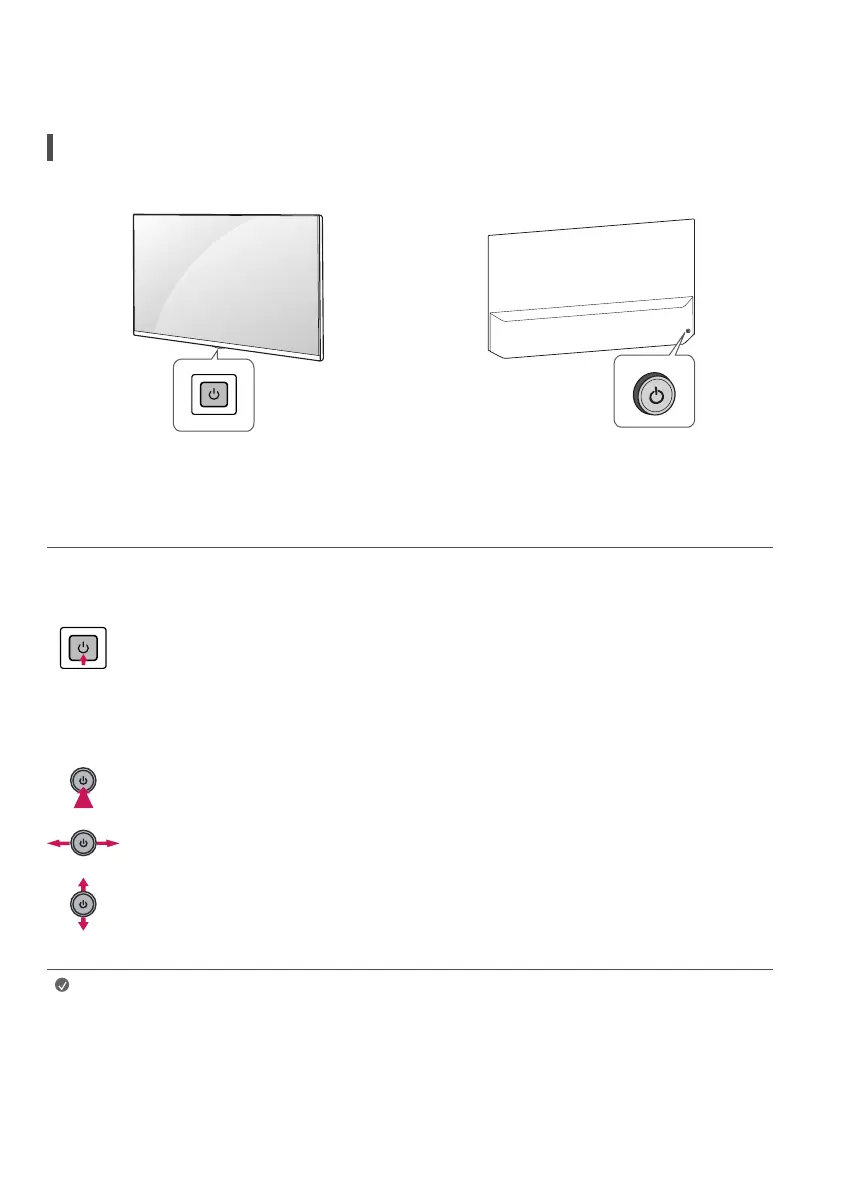11
Starting TV
Turning on the TV
You can simply operate the TV functions, using the button.
<A type> <B type>
Using button
<A type>
Power On (Press)
Power Off
1)
(Press and Hold)
Menu Control (Press
2)
)
Menu Selection (Press and Hold
3)
)
1) All running apps will close, and any recording in progress will stop.
2) You can access and adjust the menu by pressing the button when TV is on.
3) You can use the function when you access menu control.
<B type>
Power On (Press)
Power Off
1)
(Press and hold)
1) All running apps will close, and any recording in progress will stop.
Volume Control
Programmes Control
Note
• If the TV is turned on for the first time after it was shipped from the factory, initialization of the TV may take a few
minutes.