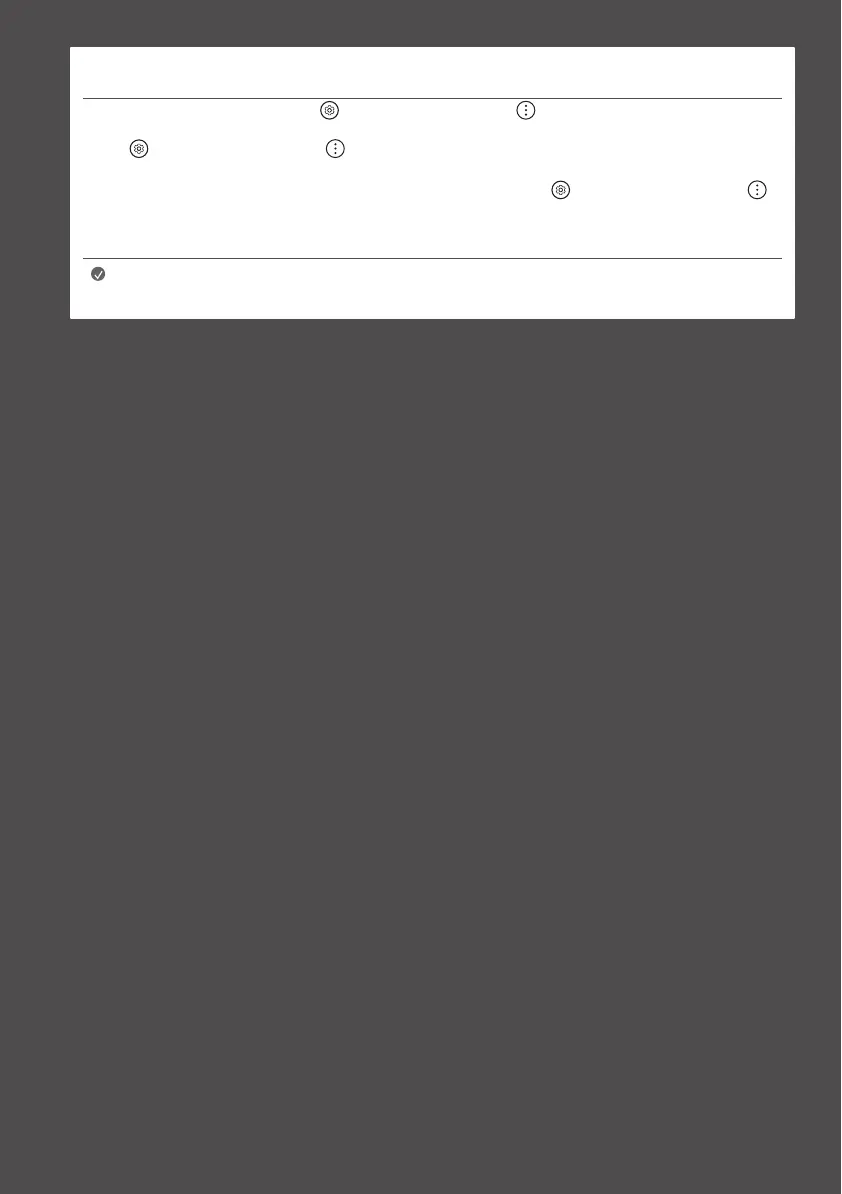22
Recommendations for Minimising Image Retention
When watching the TV for a long time, press the button on the remote control, go to → [Picture] → [Select Mode] and set the mode
to [Eco] / [APS] (Depending on country), go to [Advanced Settings] → [Brightness] and set [OLED Pixel Brightness] to a lower level. In addition,
press the button on the remote control, go to → [Support] → [OLED Screen Saver] and set the [Adjust Logo Brightness] value to
[High].
When showing images with black bars at the top/bottom/left/right side of the screen, press the
button on the remote control, press ,
and go to [Picture] → [Aspect Ratio] → [User Selection] → [Vertical Zoom] or [4-Way Zoom] to remove the black bars.
Turn off the menus for setting up devices such as set-top boxes so that they are not displayed on the screen for a long time.
Note
• When the screen is showing one fixed image for a long time, the screen brightness will be automatically reduced
and then restored once the screen content changes. This is a normal function to minimise image retention.