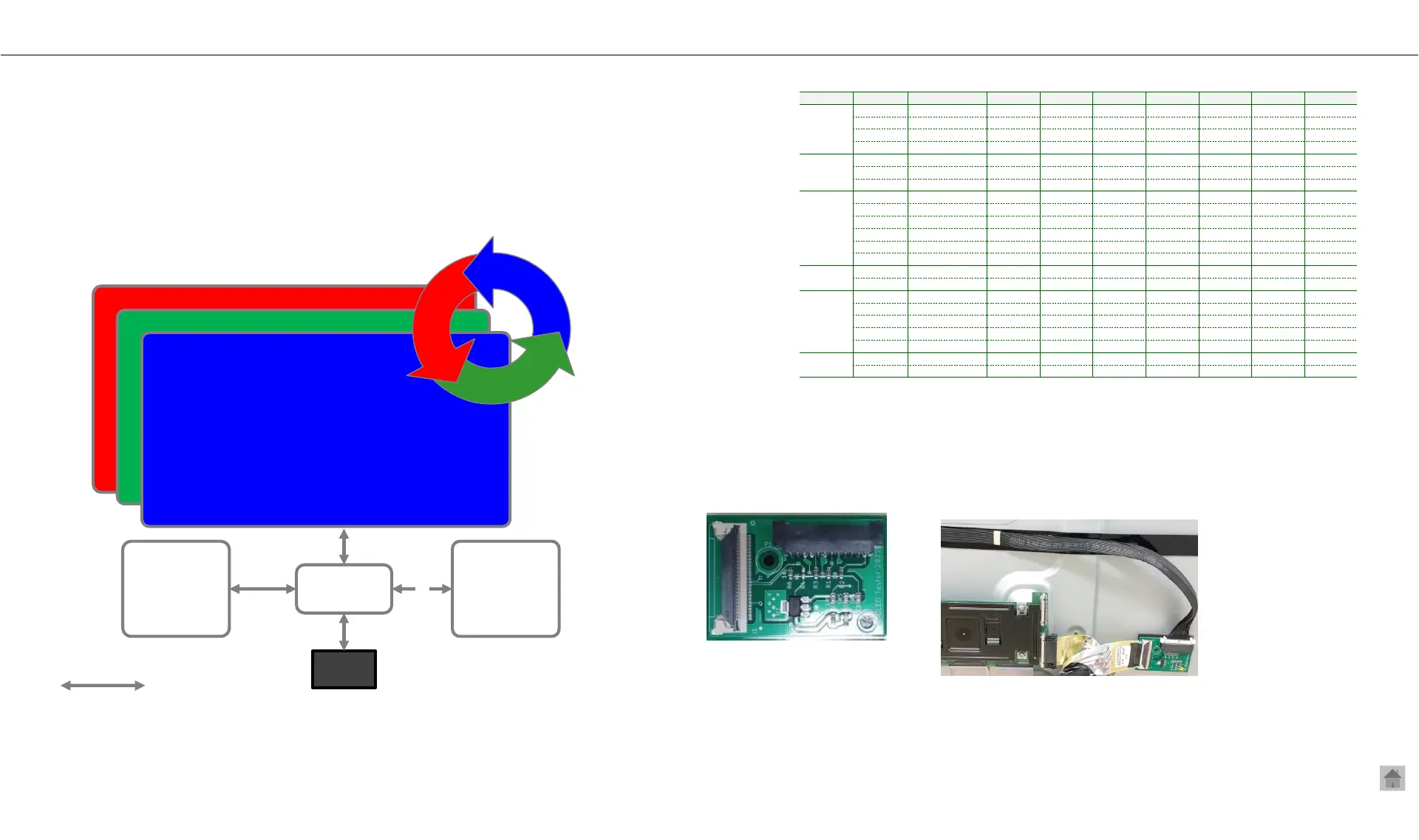Appendix. How to check for OLED TV module defects
Appendix. 1 / 1
[Models launched before 2025]
Power B/D Main B/D
T-Con
JIG
1. Disassemble the back cover to disconnect the Main B/D
2. Check if the test pattern is working on the screen
3. If the pattern appears, it means the Main B/D is defective (need to replace it)
4. If the pattern doesn’t appear, (keep showing no screen),
it means the Module is defective(need to replace it)
OLED TV
A jig for sending test patterns
//
Parts connecting Cable
※ SVC Part P/No : RAD33749101
[Connecting the power cable, T-Con FFC cable to the Jig]
Connect the powerboard-mainboard cable with
the powerboard-JIG
Connect the T-Con ~ motherboard
FFC cable to the Jig
R.G.B pattern operation
Series Size Model Name V17 V18 V19 V20 V21 V22 V23
A
48 OLED48A* O O O
55 OLED55A* O O O
65 OLED65A* O O O
77 OLED77A* O O O
B
55 OLED55B* O O O O O O O
65 OLED65B* O O O O O O O
77 OLED77B* O O O O O
C
42 OLED42C* O O
48 OLED48C* O O O O
55 OLED55C* O O O O O O O
65 OLED65C* O O O O O O O
77 OLED77C* O O O O O O
83 OLED83C* O O O
E
55 OLED55E* O O O
65 OLED65E* O O O
G
55 OLED55G* O O O O
65 OLED65G* O O O O O O O
77 OLED77G* O O O O O O
83 OLED83G* O O
97 OLED97G* O
W
65 OLED65W* O O O
77 OLED77W* O O O
