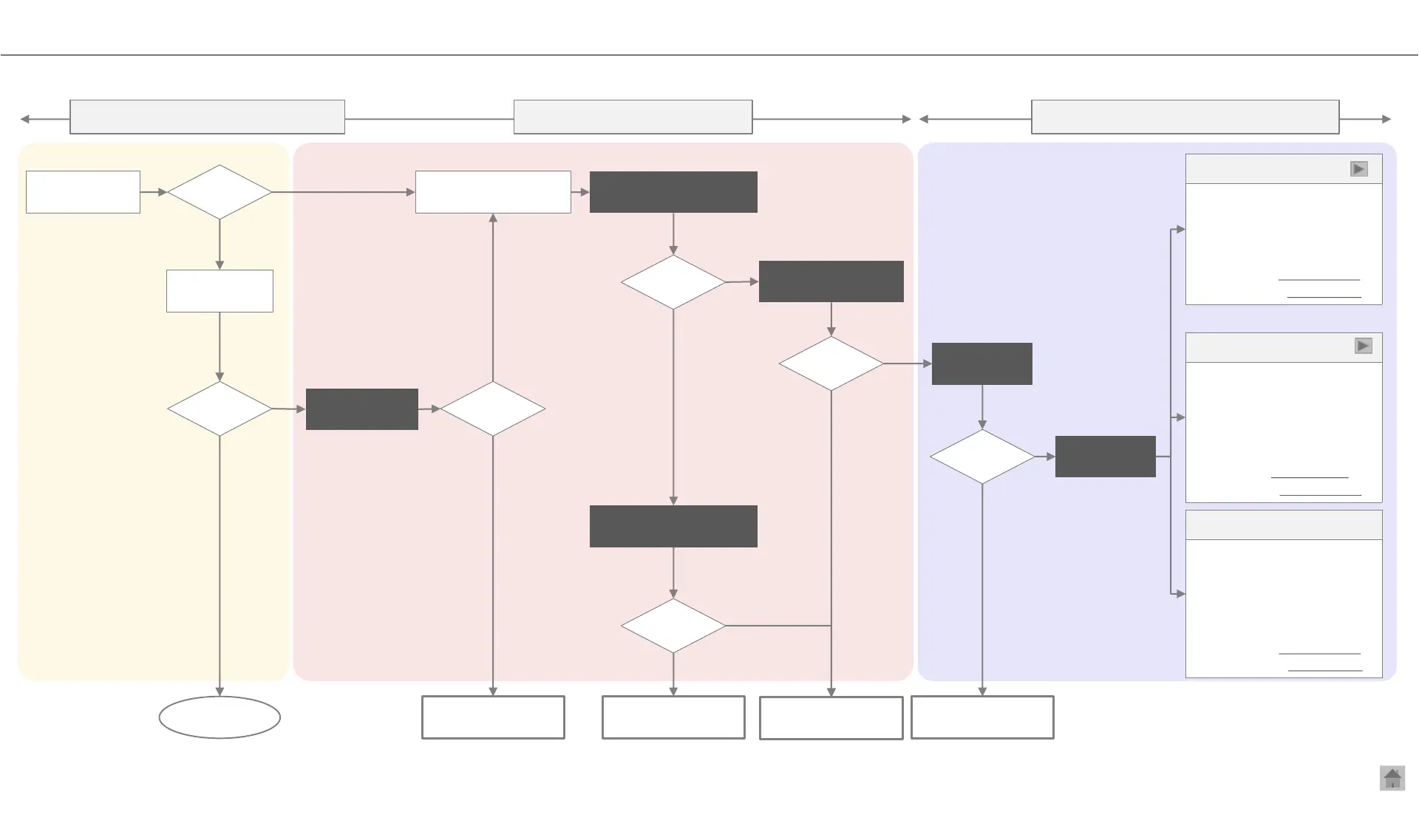Check the front LED
- Standby mode : Red light turns on
- In operation : Off
Turn on the power using a remote control
Replace Main B/D
Re-connect and
check again
Check the power cord
connection
☞ How to measure voltage(1/4)
LG TV
Replace Power B/D
☞ How to measure voltage(2/4)
Measure the output voltage of Power B/D
(12VM / 20VS)
Properly connected
Measure the output voltage of
Power B/D ST-By
Normal
voltage
Normal
voltage
LED
turns on
Replace Power B/D
Y
N
Y
N
Y
N
Y
N
Guide to inspecting parts for symptoms of no power / no screen
1 / 1
Check the input voltage of
Power B/D → Module
☞ How to measure voltage(4/4)
Normal
voltage
Check Main B/D
&
Module
Y
N
Measure the output voltage of
PWR_On
Normal
voltage
☞ How to measure voltage(3/4)
N
Check if the power strip is working properly
Spec : 7.8V
Y
Defective Main B/D or Power B/D
Spec : 3V or higher
Defective Power B/D
Defective Power B/D
Defective Main B/D
Defective Power B/D
How to check
- Check if the test pattern works
normally
Criteria
- Normal pattern: Replace Main B/D
- Defective pattern: Replace Module
T-Con
How to check
- Measure the voltages of 5 points
on T-Con B/D
Criteria
- Normal voltage: Replace Main B/D
- Defective voltage: Replace Module
T-Conless
How to check
- Measure the voltages of 5
T-Con B/D
Criteria
- Normal voltage: Replace Module
- Defective voltage: Replace Main B/D
How to check Main SoC
Check for Power B/D defects Check for Main B/D or Module defects
Bottom front LED turns off
Check the sound
(Mute key 3 times)
☞ How to check
Beeping sound
Replace Main B/D
Y
N
Defective SoC
[For all models]
If the result comes out ‘NG’ for each part, make sure to check the connector
between the part and the cable is properly connected.
(Check if the cable connection is normal)
Internalize T-Con → Main B/D
Distribution completed
Check for Power cord connection
Check the supply voltage of Main B/D → Power B/D
Copyright © 2023 LG Electronics. Inc. All rights reserved.
Only for training and service purposes.
